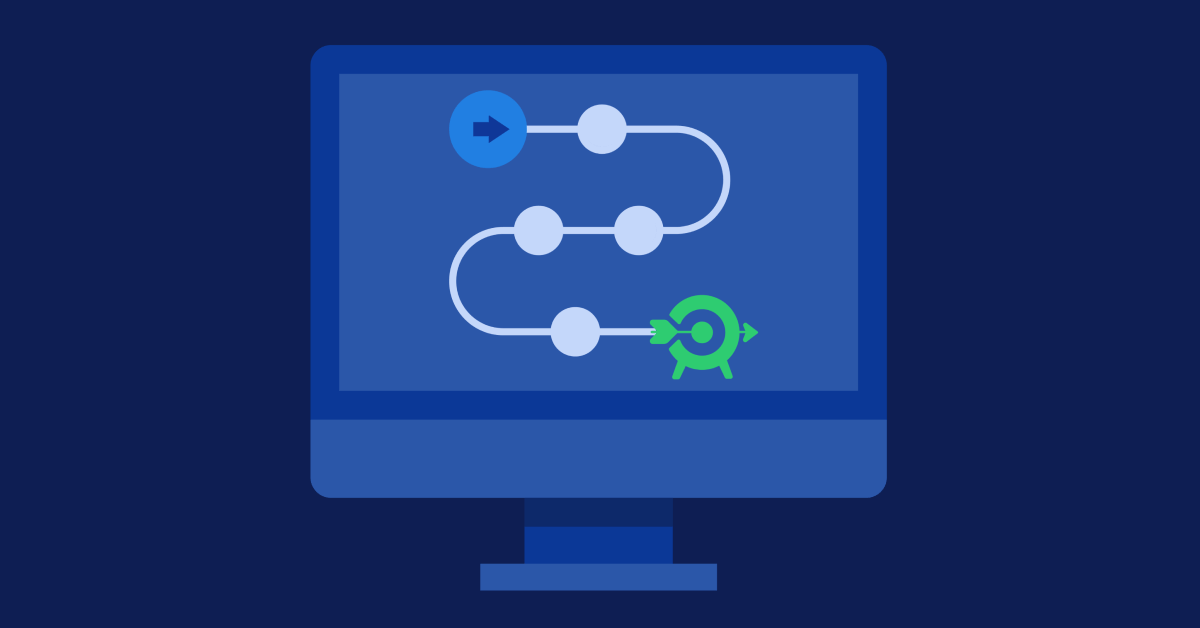I was happy and honored to speak recently at the New England Direct Marketing Association’s Marketing Technology Summit.
Moderating a discussion on the “Tools and Technologies for Social Media Success,” I was fortunate to have Jamie Pappas, Director of Brand Communications and Social Media at Akamai Technologies, and Eric Andersen, Senior I/T Architect at IBM Interactive, alongside me.
My topic was how to use TweetDeck to schedule tweets as well as to monitor lists, hashtags and individual accounts.
I’ve been using TweetDeck for a long time to keep up with the activities of others on Twitter and maintain my own steady presence on the channel. It’s a tool I rely on day in and day out to communicate with my followers and listen carefully to those whose tweets I just can’t miss.
One tactic I use to get to know people, brands, companies and organizations particularly well is to put them in a separate column in TweetDeck, allowing me to sort through the cacophony of noise on Twitter and pay attention to their every single tweet. Seriously, if you want to get to know others in 140 characters or less, this is a great way to get a quick glimpse into what’s on their minds and how they interact with their own respective audiences.
Including a few small edits I’ve made since to the presentation, here are the slides I shared with my audience at NEDMA’s Marketing Technology Summit on October 1, 2013…