

My beloved UConn Huskies (who are currently ranked 18th and undefeated at 7-0-0 after tonight’s heart-stopping game against unranked Boston College) have played five televised games in the past three weeks. I have been able to watch a whopping zero. Sure, Boston bars sometimes air UConn basketball games, and I always have the option of begging the indulgence of a friend with an ESPN package. But what about when I want to watch from the comfort of my own home? Gametracker is great, but its reload time is often quite slow, and paying $10 to listen to game audio somehow doesn’t seem worth it. While brainstorming my options before tonight’s 7PM jump ball at Madison Square Garden, I finally thought of the perfect way to follow my Huskies in real-time: TweetDeck.
The free website Gametracker provides stats and a play-by-play game recap, but reloads infrequently, with a time lapse.
TweetDeck is generally used to keep an eye on Twitter timelines, mentions, interactions, and more in live-time, giving users the capability to monitor multiple aspects of a number of different Twitter accounts simultaneously. Tonight, however, I used TweetDeck as a source of live stats and real-time game play reports by following both UConn and BC‘s men’s basketball teams’ Twitter accounts.
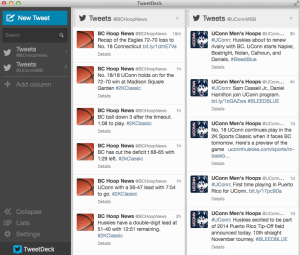
TweetDeck enables users to track specific Twitter accounts in real time, each in a different window for easy visibility.
My preference, of course, would have been to experience the 70-72 game live at Madison Square Garden, and my second choice, to watch it on a big screen TV. But by simultaneously using Gametracker and TweetDeck, I was able to keep an eye on my team’s (and their opponent’s) stats and receive real-time score and play updates, all without leaving the comfort of my ESPN-free apartment. I — like many other social media marketers and enthusiasts — had previously used TweetDeck only to monitor and maintain social media relationships. Using the tool for personal entertainment this evening made me wonder — what other social media sites, tools and platforms can serve a purpose outside the marketing world? Please feel free to comment below with your answer(s) to this question!





