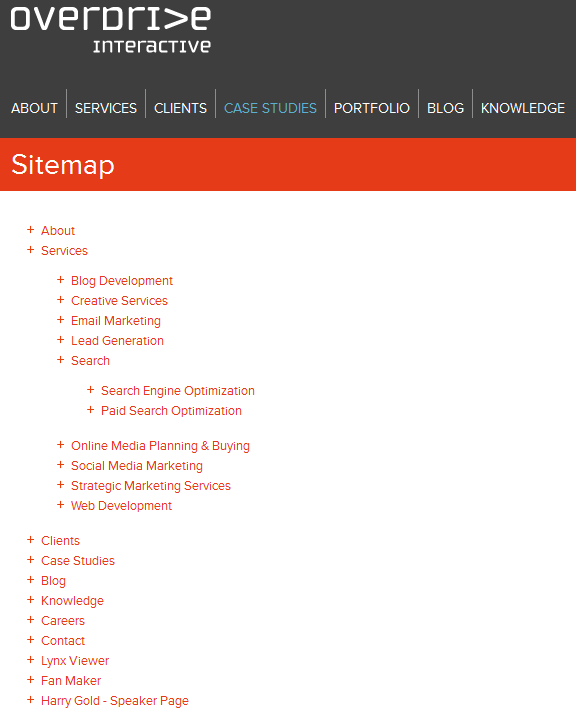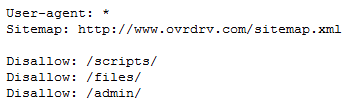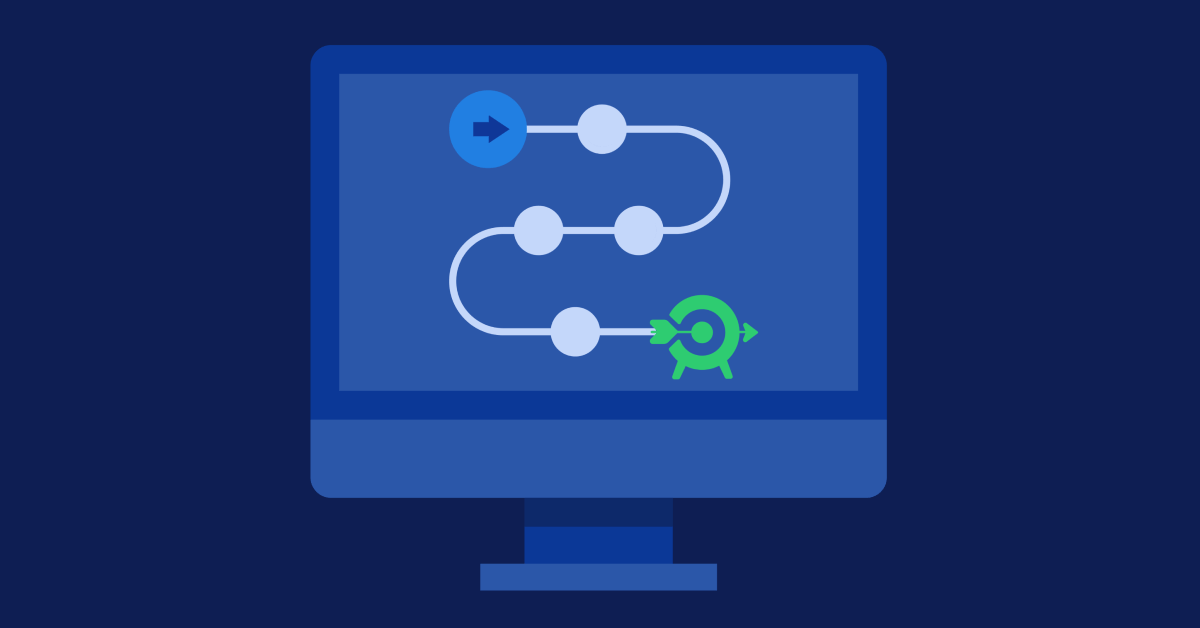Play ball! The MLB season got underway a week ago, and we’re excited for baseball and nice weather here in Boston. Per usual, the Red Sox spent a lot of money this past off-season on players, and time will tell if it pays off. The Sox aren’t known for being a penny-pinching organization, but there are cases where pinching pennies has worked. Swinging for the fence isn’t a sure thing.
In 2002, the Oakland Athletics used what’s now known as the “Moneyball” approach. The A’s took advantage of player performance analytics (e.g. on-base percentage and slugging percentage) and spent modest dollars on players to assemble a team which could still compete against teams with more money. In a sense, the Athletics were a team of players which excelled at doing the little things.
The same Moneyball approach can be done with SEO. A great website will employ a variety SEO tactics, and many of these will be easy to do. While they might be considered little things, their impact should not be underestimated and together they can help you contend. Here are five Moneyball SEO tactics everyone should use.
1. Meta Descriptions
Meta tags contain information about a webpage hidden in the header of a page. While search engine algorithms have diminished their importance, Meta Descriptions are still read by spiders and are often visible to the user in search results.
While skimming SERPs I’ve seen countless descriptions which are either truncated or appear to be parts of sentences pieced together by the engine. As click through rate is a ranking factor and still important, every page should employ a unique Description tag no more than 150 characters in length. The description should contain keywords relevant to the landing page and should be an enticing statement guiding the user to your site. Take five minutes to write a concise description and help bring users to your site.
2. Link Reclamation
Building new links isn’t easy. But have you considered repairing (or reclaiming) old links pointing to your site that are broken? It’s a lot easier to reclaim old links than it is to build fresh ones. Google Webmaster Tools lists all the domains that are linking to your site as well as the pages being linked to. Start combing this list.
Let’s say CNN is linking to your site (wouldn’t that be nice?), but the link is pointing to a page that no longer exists, resulting in a broken user experience if someone clicks through. Uh oh! Here are two ways to reclaim that CNN link:
- Reach out to the CNN webmaster to inform them about the broken link as well as which URL the link should point to instead. Chances are the webmaster won’t want errors on their site, so you’re killing two birds with one stone – cleaning up their link error and building a link for yourself.
- Employ a permanent 301 redirect of the nonexistent page to another relevant page. Even though CNN’s link is pointing to a dead page, your 301 redirect will help pass link equity to the new destination page.
3. Outbound Linking
Now that you’re aware of an easy way to build inbound links for yourself by reclamation, it’s time to consider helping others too. An inbound link isn’t the only link that matters. Outbound links matter too.
If you sell products or services it’s unlikely you’ll be linking to other sites on pages dedicated to your business. But if you have a blog, it’s a great opportunity to link to other sites. Make your site more credible to search engines by giving links to relevant sites which you feel have a good reputation (as you can see, I did so for CNN). Think of it as a vote for a friend. It takes no more time than it would to link internally, so start linking to others. It might even be the start of a relationship…
4. Sitemaps
An sitemap is a page designed to provide organized links to other pages on the site, enabling a user to easily find pages. The sitemap also provides central pages from which links emanate to every page on the site.
In addition to helping users find pages without clicking around by trial and error, an HTML sitemap is also essential because it gives search engine spiders the ability to easily follow links within the site. As an example, here’s the Overdrive Interactive sitemap:
And then there’s the XML sitemap, a way for your site to improve coverage in the Google index. The XML sitemap enables your site to communicate directly with Google to keep them informed of all your web pages, and also when changes have been made to these pages.
There are a slew of free generators on the web to create sitemaps. I prefer Screaming Frog and the free version limits to 500 URLs. Once you’ve installed the sitemap on your site (ideally in the root), it can be submitted for processing in Google Webmaster Tools to tell Google, “Hey! Here are all my pages for you to crawl.”
5. Robots.txt
With a Robots.txt file you have the ability to restrict a search engine spider’s access to any part of your site. It’s just a text file and very easy to create.
The Robots.txt file is simply a list of pages and directories that search engines are asked (by you) not to visit. For example, maybe you’d like to restrict password-protected areas or a directory of images.
Going back to the XML sitemap, here’s another opportunity to wave your arms at the spiders. Include a reference to the XML sitemap in the Robots.txt file, just like the Overdrive Interactive Robots.txt does: