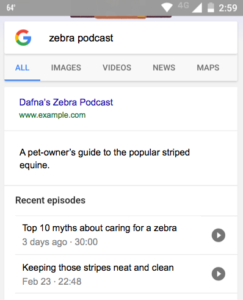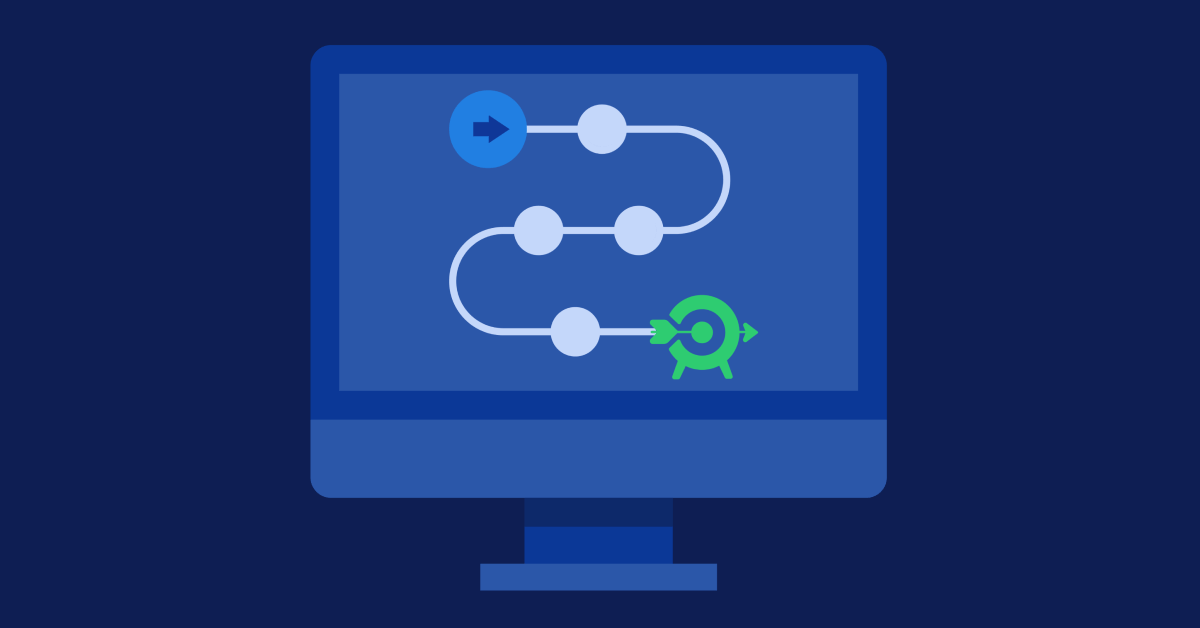Podcast SEO Checklist and Tips
Since podcasts continue to rise in popularity as a marketing channel, we wanted to provide you with an SEO checklist and tips on how to increase the visibility of your podcast episodes in Google’s search results.
Podcast On-Page Optimizations
- Target Keyword in URL
- Target Keyword in Title Tag
- Target Keyword in Meta Description
- Introductory Text with 2-3 Summary Bullets
- Embed Video with a Relevant Image Thumbnail
- Internal Link to Relevant Product or Solutions Page
- Transcribe the Podcast Below the Embedded Media Player
- Transcribe the Podcast in the code of the Embedded Media Player
- Organize the Podcast Transcription with Subheaders (H2, H3, H4, ect.)
- Add a call-to-action to a relevant landing page or form
Example of an ideal podcast page: http://freakonomics.com/podcast/ceo-problems/
When crafting content, follow best practices for the type of content in question, such as including question phrases in meta descriptions or summaries for voice search optimization, or using quality photos that are related to your product for your Amazon SEO strategy.
Podcast Off-Page Optimizations
- Share the podcast on social media and in email campaigns.
- Most hosts create an RSS feed and .MP3 file that you can use to host on your website or upload to iTunes, Stitcher or Google Play.
- Below is a list of the most popular hosting providers and distribution methods for your podcast to help you understand the options available.
Podcast Hosting Providers
- LibSyn [Paid; Most popular and more features]
- PodBean [Free]
- SoundCloud [Free; Poor for Increasing Reach]
- Podiant [Paid]
- Full comparison list of recommended podcast hosting services.
Where to Distribute Your Podcast
There is a variety of methods and third-party platforms that you can upload your podcast. We recommend reviewing each of the options below and determine which is the most appropriate to your audience, stakeholders, user experience (UX), ect.
- YouTube Video Player
- Internal Video or Audio Player
- SoundCloud
- iTunes (Requires a few weeks to get listed)
- Stitcher
- Spotify
- Google Play
- TuneIn
- BrightCove
- Google Play Music
There is no issue with hosting the podcast video player on multiple pages on your website, since Google treats indexing of video players different from content. However, you do have the option to Canonical Name (CNAME) based on your root domain (e.g. podcast.ovrdrv.com) to serve audio podcasts.
Get Rich Results on Google for Your Podcasts
Google’s has an official page on how to structure your podcast to enable your podcast to appear in Google Search results along with individual episode descriptions
- Expose a valid RSS feed describing the podcast that conforms to the RSS 2.0 specifications as well as the feed requirements described below.
- The feed must contain at least one episode that conforms to the requirements given on this page.
- The podcast must have a dedicated homepage with the elements described below. The homepage must have a <link>pointing to your RSS feed.
- The homepage, the RSS feed, and any non-blocked audio files must be exposed to Googlebot; that is, they must not need a login, and must not be protected by robots.txt or <noindex>
- If you want your podcast to appear in Google Play, you should also read the Google Play Music podcast RSS feed specifications. The RSS specifications for Google Play Music and Google Search are complimentary but not identical, so if you enable support for one, you neither prevent nor enable support for the other.
Podcast Schema (Microdata)
- Schema for podcasts are categorized under “RadioSeries.” There are multiple ways to code schema: microdata, RDFa, and JSON-LD. (JSON-LD is the easiest to implement with Google Tag Manager and does not require HTML code.)
- Microdata schema (below) that would appear on the main page hosting the podcast series.
- If you add podcast schema to your webpage, you have a better chance to to be included in Google’s new podcast carousel withing search results
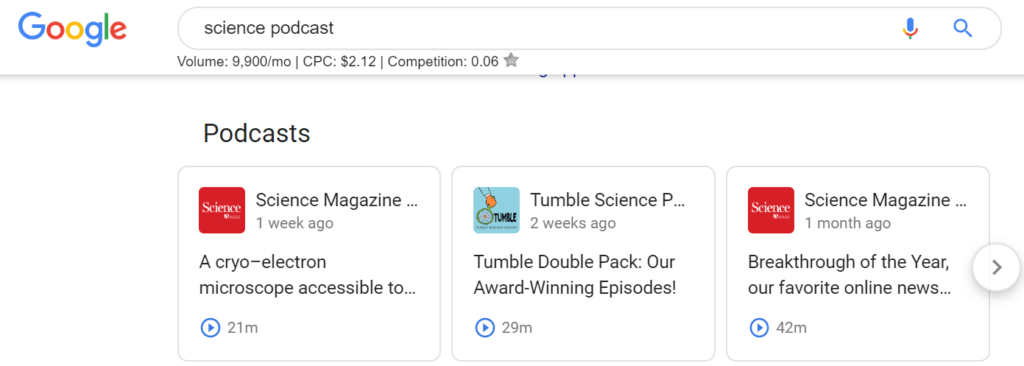
Here is an example of microdata schema for podcast SEO below that should appear on the main page hosting the podcast series.
Example of Podcast Schema
<div itemscope itemtype=”http://schema.org/RadioSeries”>
<a itemprop=”url” href=”URL OF YOUR BRAND’S PODCAST MAINPAGE”>
<span itemprop=”name”>NAME OF PODCAST SERIES</span></a>,
<div itemprop=”episode” itemscope itemtype=”http://schema.org/RadioEpisode”>
<a itemprop=”url” href=”URL PODCAST #1 IS HOSTED ON”>
<span itemprop=”name”>NAME OF PODCAST</span></a>,
episode <span itemprop=”position”>ORDER # OF PODCAST</span>, broadcast on
<div itemprop=”publication” itemscope itemtype=”http://schema.org/BroadcastEvent”>
<div itemprop=”publishedOn” itemscope itemtype=”http://schema.org/BroadcastService”>
<a itemprop=”url” href=”HTTPS://WWW.OVRDRV.COM”><span itemprop=”name”>OVERDRIVE INTERACTIVE</span></a>
</div> at
<span itemprop=”startDate”
content=”2018-16-01T09:00:00+01:00″>09:00, 16th of JANUARY 2018</span>
</div>,
available online from
<div itemprop=”publication” itemscope itemtype=”http://schema.org/OnDemandEvent”>
<span itemprop=”startDate”
content=”2018-16-01T09:45:00+01:00″>09:45 on the same day</span>.
</div>
</div>
</div>