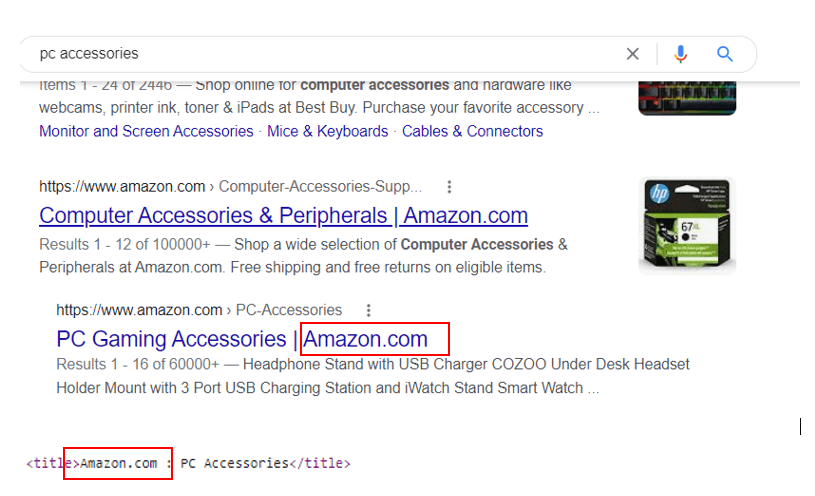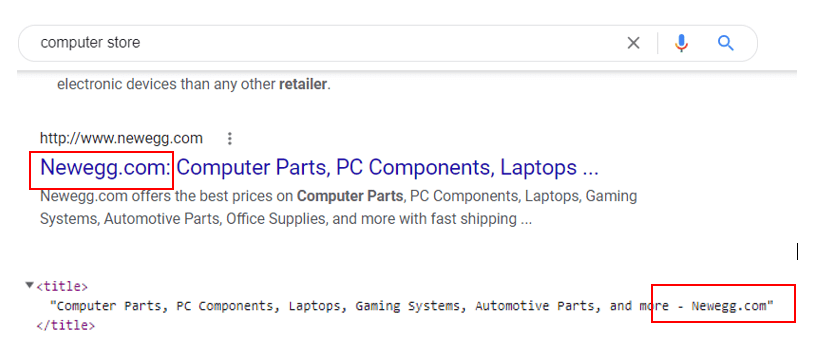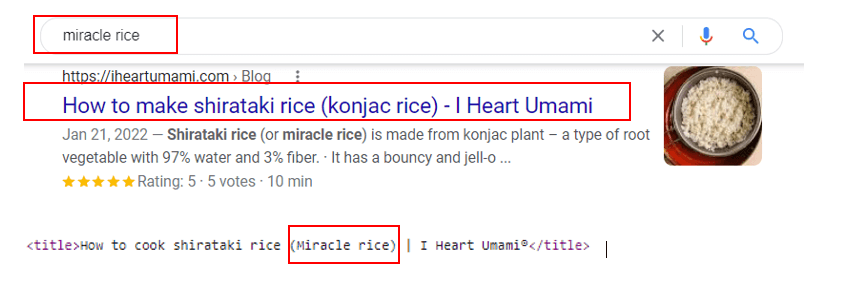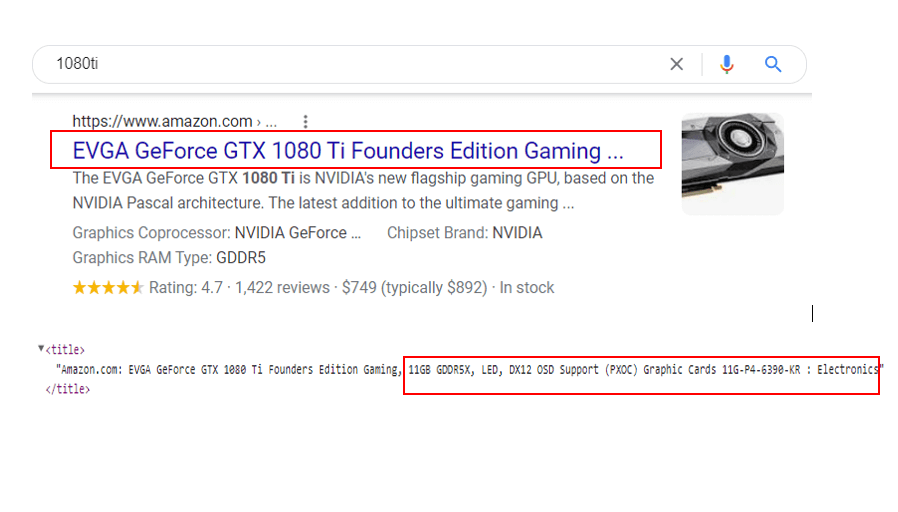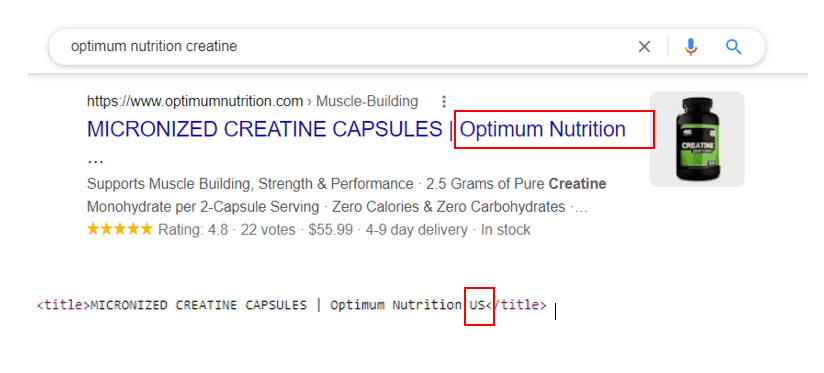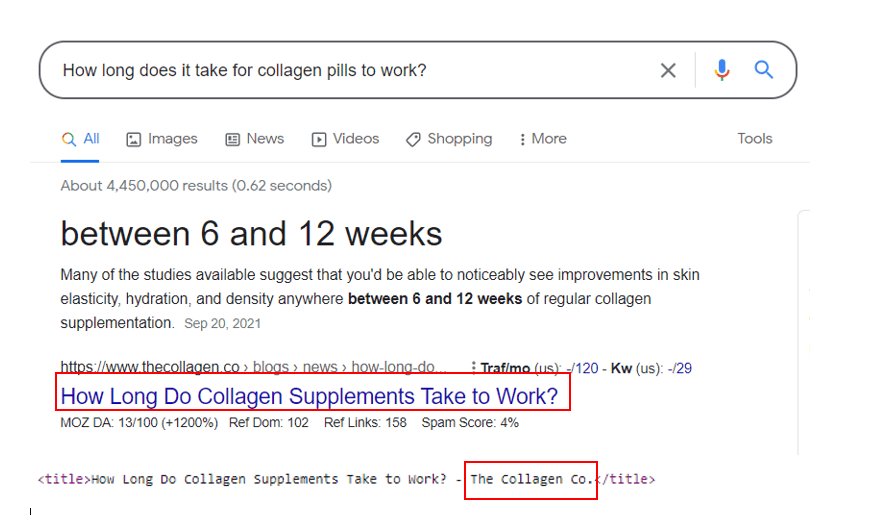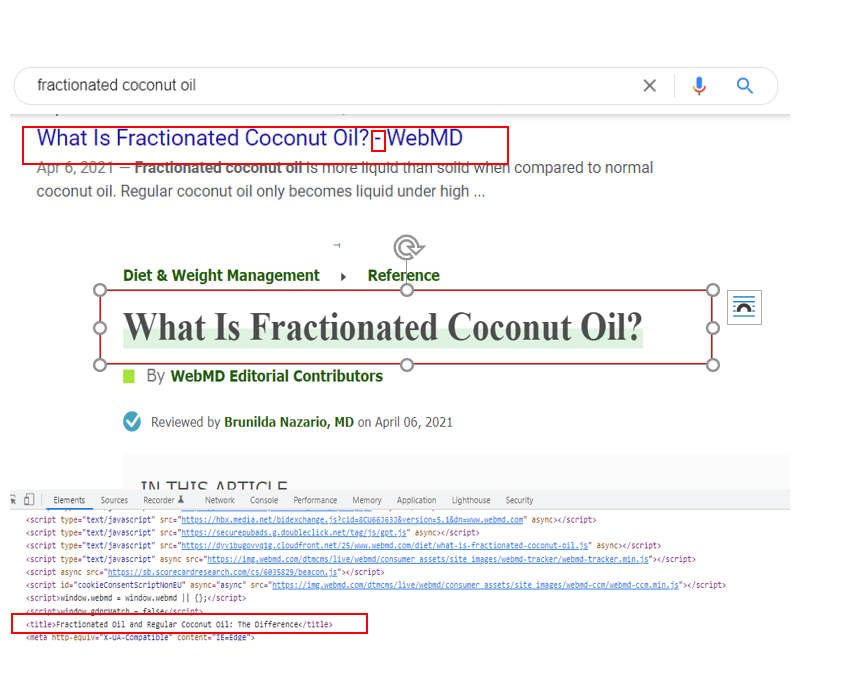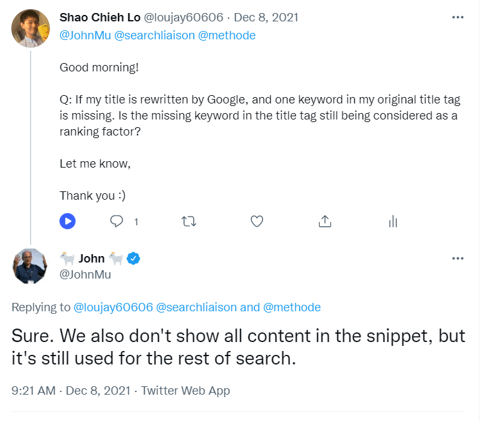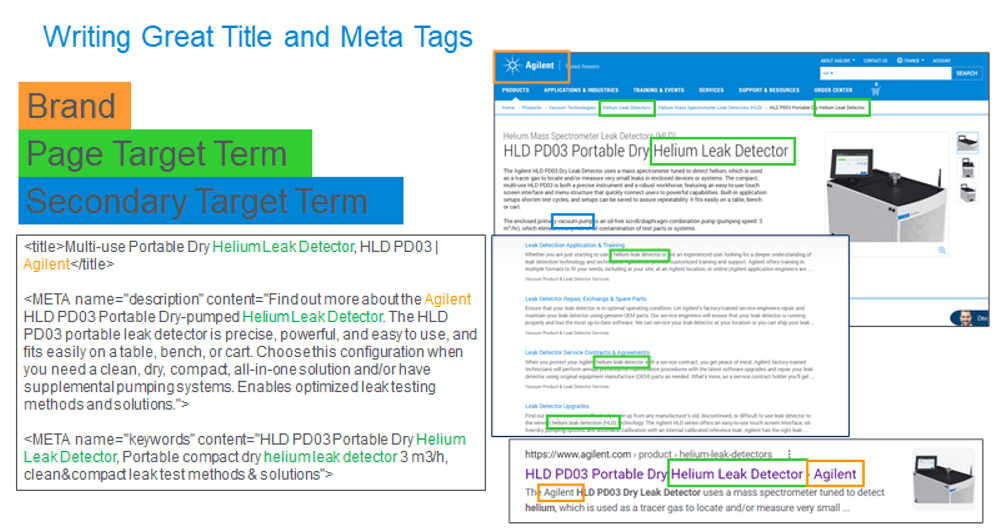
In August 2021, Google conducted a core update allowing it to rewrite page titles to benefit online users. In fact, Google has been rewriting titles before displaying them on the SERP since 2012. It now rewrites title tags by combining information on the webpage rather than making simple changes (like adding a business name or eliminating a brand name).
As a result, the title that displays on the SERP and the title tag in your source code may differ significantly. This new pattern of Google altering your title introduces a certain degree of uncertainty. Since the title is usually the first element searchers see during a search, it might affect your click-through rate significantly. Considering the rise of N-E-E-A-T standards for individual content authors, brands must understand how to create titles that emphasize value to online consumers.
How Does Google Rewrite Your Title? Here Are 7 Recurring Patterns
To better gain control over how Google displays your title on the search results, we have conducted research by comparing more than 2000 Google SERPs’ titles and the title tag in the source code of our client’s website, as well as how the title tag rewriting could potentially affect CTRs and we have identified seven patterns.
In this post, we’ll discuss the key findings from our research and provide some actionable tips for beating Google’s title tag rewriting. Because our non-disclosure agreement prohibits us from disclosing the contents of our customers’ websites, the examples in this post are not from their websites but apply to Google’s title rewriting patterns we identified.
Pattern 1: Title Rewritings Are Done on a per URL Basis and Do Not Vary Based on the Query
While our original hypothesis is that, for the same ranking URL, different queries might be rewritten based on the user query by the search engine, our data as of February 2022 did not support this hypothesis. In our analysis, all rewritten titles are associated with a certain URL returned with the same rewritten title regardless of what queries are searched.
This pattern is aligned with Google’s official developer guide, updated in August 2021:
… we introduced a new system of generating titles for web pages. Before this, titles might change based on the query issued. This generally will no longer happen with our new system. This is because we think our new system is producing titles that work better for documents overall, to describe what they are about, regardless of the particular query.
We conclude that Google’s title rewriting is mainly based on the page’s content, and one URL will only have one associated changed title tag if the title tag is rewritten by Google regardless of the query you are searching on Google. This pattern might be subject to change in the future.
Tips from this pattern:
Since Google does not rewrite titles based on individual queries, try to make sure each page is focusing on just a few core keywords that closely match the page’s main theme, inlcuding them in both the title tag and the main heading, and avoid targeting multiple keywords that are not semantically related on one page. By focusing on most relavent keywords for a page you can make sure those keywords are displayed on the title when users are searching for relevant keywords and increase your click through rate(CTR).
Pattern 2 Google Tends To Move the brand Name to the End of the Title and Keep Generic Keywords at the Front ( Except for the home page or page where the brand name is relevant to the central theme of the page)
We found that Google tends to move the brand name to the end of the title and delete one of the brand names if the brand name shows up multiple times in the title tag. Notice that when the brand name is relevant to the page’s main theme (Home page, for example), Google might not show such a tendency and might even do the opposite. (See examples below)
For example, for the query “kids multivitamin”, the title from hiyahealth.com’s product page returned “Kids Daily Multivitamin – Hiya Health” which Google kept only one of the brand names to the end and move more generic keywords to the front.
Another example is Amazon’s categorical pages, which usually put its brand name at the front of the title tag. However, Google’s rewritten title almost always moves the brand name to the end of the title and keeps the more generic keywords at the front.
However, when the brand name is relevant to the page’s central theme, Google will usually do the opposite and move the brand name to the front. For example, when searching “computer store,” the returned page of Newegg.com is its home page, where the brand name is relevant and essential, so Google moved the brand name to the front of the title.
Tips from this pattern:
Avoid using brand name in the title more than once. Generally speaking, you should put the brand name to the end of the title tag and put more relevant generic keywords to the front of the title unless the brand name is relevant to the main theme of the page.
Pattern 3: Sometimes Google Ignores Important Keywords Even When Specified in the Query
Since Google does not change the title based on your query nowadays, all pages that are being rewritten by Google share the same title tag. This leads to a situation where specific keywords might not be displayed in the rewritten title even if searchers specify them.
For example, for the query “miracle rice,” the title of iheartumami.com’s returned page is rewritten as “How to make shirataki rice (konjac rice)—I Heart Umami,” which does not contain the keyword “miracle rice” even though the keyword is in the title tag of the source code.
In this case, the CTR will be lower than when the keyword in the query is shown in the ranked title.
We also noticed that Google usually does this only if the page’s main heading is significantly different from the title; Google usually rewrites the title based on your main heading.
Tips from this pattern:
If a certain keyword is important and relevant to the page, you should make sure the keyword is present both in the title tag and in the main heading of the page to make sure the keyword will be displayed if being rewritten. By making sure the keyword displayed is in the rewritten title, we can increase the page’s click through rate.
Pattern 4: For E-commerce Sites, Google Sometimes Ignores Some Specification or Attribute in the Title for the Product Page but Tends To Keep the Model Name when the On-Page Heading Follows.
While it is important from a user experience perspective to list all specs on the product page to help your potential customer make an informed decision, Google’s rewritten title will only display some spec information. This is true, especially when the title is too long.
In some cases, Google will ignore some specs or attributes in the title for the product description page and leave only the most relevant spec, model number, etc.
For example, for the query “1080ti,” Amazon’s returned page title is rewritten as “EVGA GeForce GTX 1080 Ti Founders Edition Gaming …” which deletes some specs, including ” 11GB GDDR5X, LED, DX12 OSD Support (PXOC) Graphic Cards 11G-P4-6390-KR,” which were in the source code’s title tag.
Tips from this pattern:
While you should definitely list all relevant specs on your product pages to help your customers make an informed decision, you should not expect all specs will be displayed in Google’s rewritten title. For the product pages, make sure you select only the most important and relevant specs to include in both the title tag, and make sure those specs also are in the main heading closer to the front of the sentence.
Pattern 5: For Multi-Regional Sites, Google Tends To Delete Country Specifications in the Title When Title Is Too Long, and Sometimes Might Even Delete Brand Altogether
When a title is too long, Google tends to remove the country specification and may even remove the brand entirely.
Tips from this pattern:
This pattern usually happens because the country/region infromation and brand name are usualy placed at the end of the title tag, and Google tends to truncate information at the end of the title when the title is too long. This usually does not pose an issue since brand name and country/region information usually is not critical information for searchers. However, for a page where brand name and country/region information are important ( reginal contact page for example), make sure to put your brand name and country/region information closer to the front of the title tag and make sure the titles are not too long.
Pattern 6: Google Tends To Put More Important Keywords on the Page Upfront
Google tends to put the more critical keywords closer to the beginning of the title.
For example, for the query “PC accessories,” Amazon’s source code put its brand name at the front of its title tag. However, Google’s rewritten title moves the brand name to the end and keeps the more relevant keywords “PC accessories” at the front.
Tips from this pattern:
This pattern might be able to explain why a page being rewritten by Google appears to have higher click through rate (CTR) since users are more likely to click on a result where their search keywords are easier to identify. However, you shouldn’t rely on Google’s rewritten funtion to do this job for you, make sure you keep the most important and high value keywords as close to the front as possible and delete all unnecessary noise in the title tag.
Pattern 7: Google Tends to Extract the Heading on the Page As the Rewritten Title Tag When the Heading Is More Relevant to the Page
When the page’s heading is more related to the most relevant keywords ranked on the page, Google may extract it as the rewritten title tag. When this happens, Google sometimes automatically adds the brand name to the end of the title. The connector between the brand name and the other text is usually replaced with “-” instead of “|.”
For example, for the query “fractionated coconut oil, the WebMD’s returned page’s title in the source code is “Fractionated Oil and Regular Coconut Oil: The Difference.” However, this is not an article comparing general coconut oil and fractionated coconut oil; instead, it is an overview of fractionated coconut oil. So Google instead extracts the heading ” What is Fractionated Coconut Oil?” as the rewritten title. Notice that Google added a brand name to the end with the connector “-.”
Tips from this pattern:
Identify the most important keywords for a given URL and make sure the keywords are not only in the title but also in the most prominent heading since Google frequently replace the title with the heading when it deems the heading is more relevant.
Sneaky tactics like trying to target different keywords in your page heading and page title might no longer be a good idea, instead, pick only the core keywords to include in both title and the main heading.
How To Handle Google Title Tag Rewrite? 6 Takeaways:
- Identify the most important keywords for a given URL and make sure the keywords are not only in the title but also in the most prominent heading since Google frequently replaces the title with the heading when it deems the heading is more relevant. Trying to target different keywords in heading and title might no longer be a good idea
- Avoid writing title tags that are too long since it will increase the chance that your URLs will be rewritten
- Put the more important keywords to the front of the title tags since it increases CTR.
- Remove unnecessary generic terms in the title tags if it’s not the page’s main theme.
- Remove unnecessary repetition of keywords and brand names.
- Remember, Google will still take keywords in the title tag into account even when removed from the rewritten title tag, so don’t remove any keyword that is believed to be relevant to the page even if it’s removed from Google’s rewritten title tag.
Contact us today to learn more about our digital marketing approach and custom SEO services.