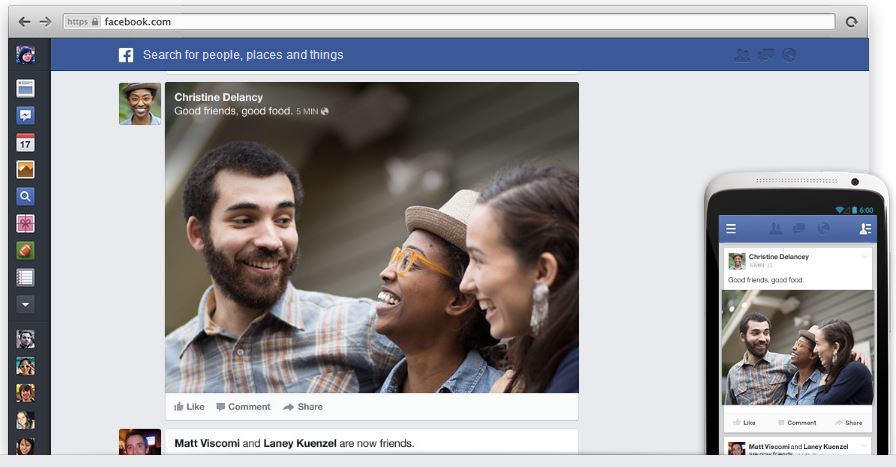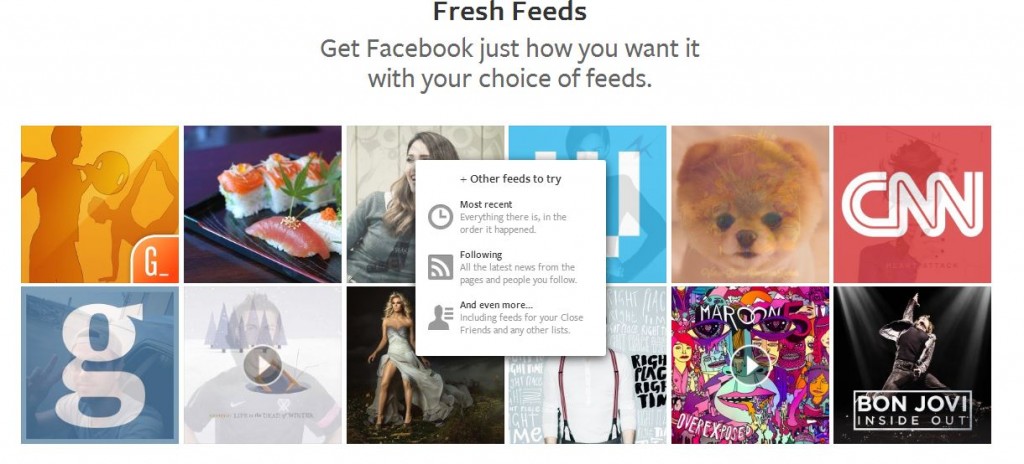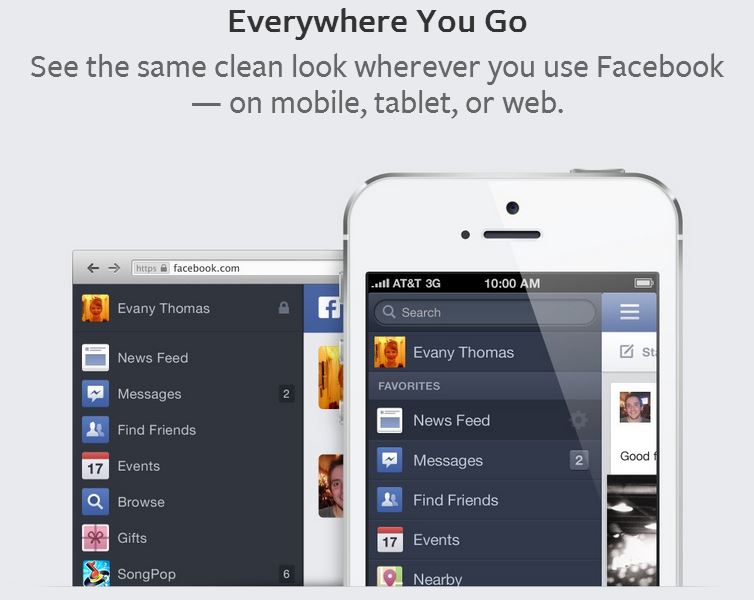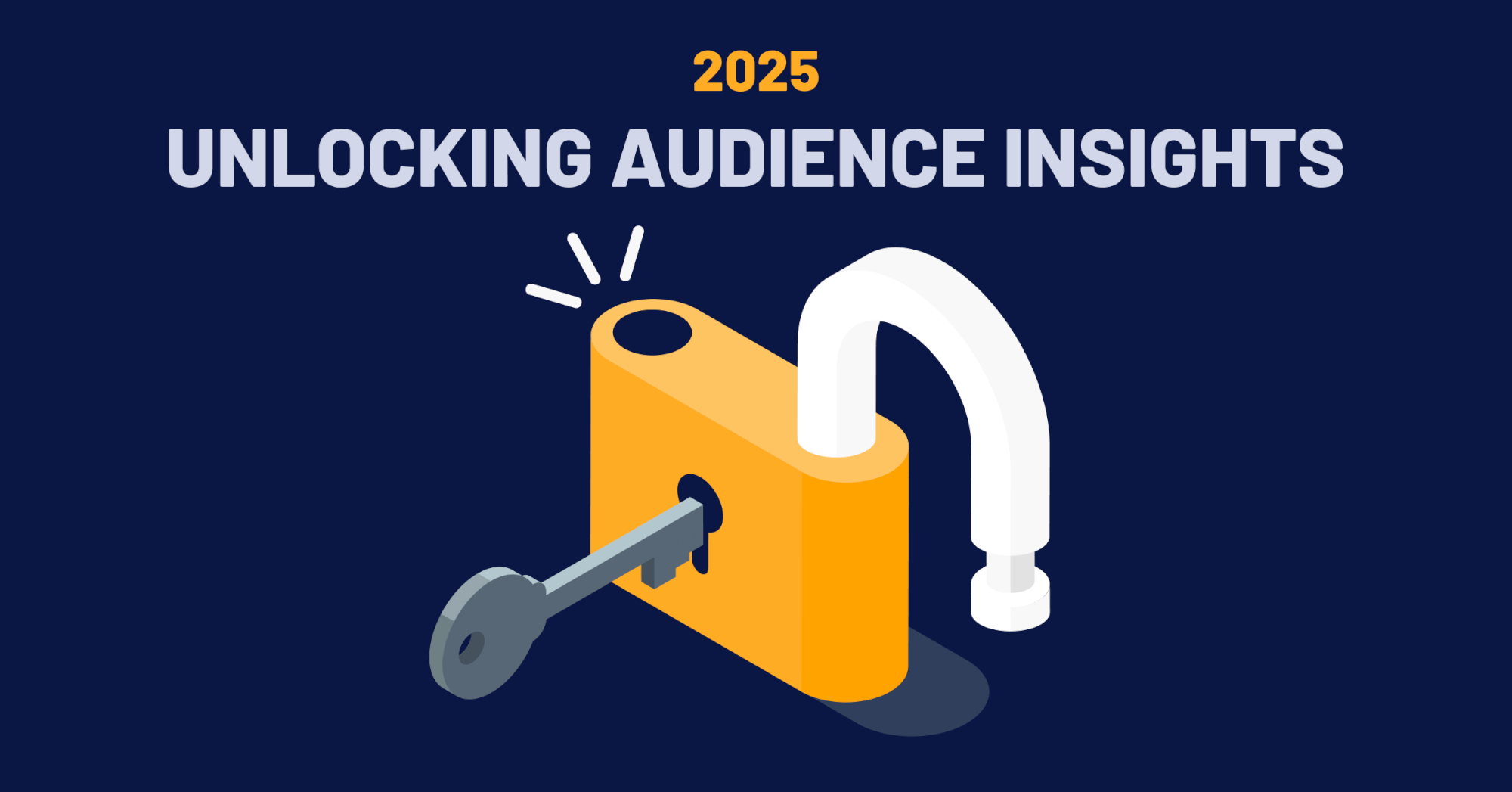Today Facebook announced its plans for News Feed in a three part presentation from the Facebook team. The News Feed will be enhanced with:
- A New design
- Choices of Feeds
- Consistency across devices
New Design
The new Facebook News feed will be more image based, showcasing photos front and center in a more beautiful and immersive way. Other types of content will be more visual as well.
Some things you’ll start to notice:
- Links to Articles: Articles posted will have a slightly larger picture, prominent title and more preview text. The goal here was to have articles show on the News Feed more like a table of contents in a beautiful magazine.
- Suggested Friends: Images of potential friends to add will appear bigger in the News Feed with more information around who they are and what friends you have in common. This will also make it easier to like pages for brands and businesses.
- Apps: Facebook is working to make apps that connect to Facebook feel more like the original app experience. For example, pins connected to Facebook will be made to look more like the Pinterest experience.
- Popular Articles: When friends are sharing the same video or article, this will be brought to the forefront in the new News Feed. You’ll be instantly able to watch it if it’s a video, can see the profile picture of those who posted it, and can hover on their picture to see the conversation friends are having about it.
- Custom Tailored Items: According to Facebook, you will have some things show up in your News Feed directly related to your interests and experiences on Facebook. You might see something like upcoming events, with events your friends have marked as attending or events at places you’ve previously checked in at. You might also see recent articles about people or things you’ve liked on Facebook and that you care about.
Choice of Feeds
The next topic Facebook discussed was that News Feed is now going to give people more choice in the stories that they see on News Feed. You will be able to switch feeds by using the top right-hand side of the page.
Some of the News Feed options include:
- All Friends Feed: See all of the posts from friends in one place. This includes every single post from every friend all in one place.
- Music Feed: Here you’ll see what your favorite musicians are posting, what friends are listening to, concerts in the area and new music that’s being released.
- Photo Feed: We all know we love Facebook photos, and here’s where you’ll never have to miss a photo.
- Following Feed: Here you’ll be able to see updates from all of the pages you like and the public figures you follow.
- Most Recent: If you want to see what’s happening right now, this is the News Feed to check out.
All of the News Feeds will be sorted in the navigation depending on how often you use them. So if you click on the Music Feed often, that one will show up higher in the navigation than say the Games Feed.
Consistency Across Devices
The last topic Facebook spoke about was that these News Feed changes will be happening across devices on desktop, mobile and tablets. This way, from a design perspective, assets will look the same across screens. News Feeds will also provide the same ability to segment- even in mobile.
Overall, Facebook talked about how this is a step in their future direction for their goal to be a medium for all of the content Facebook users and pages distribute on the platform. The changes begin to go into effect today, but only for select people. They will continue to see how users interact with the new features and update accordingly as the new News Feed eventually rolls out to all.