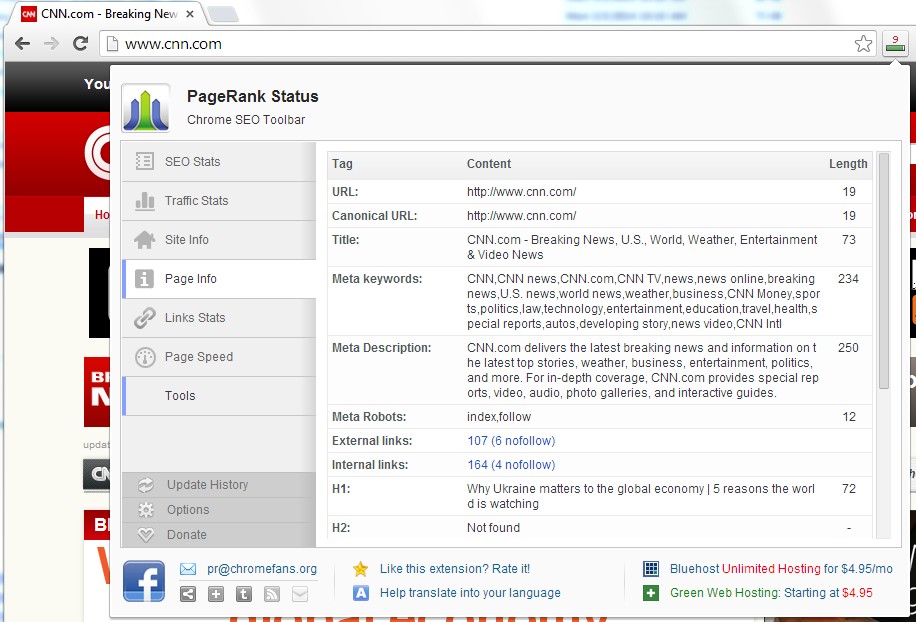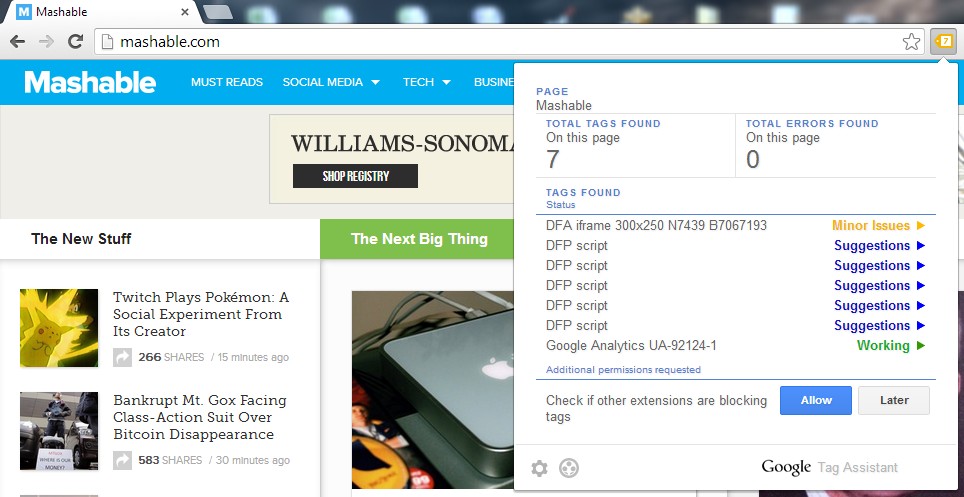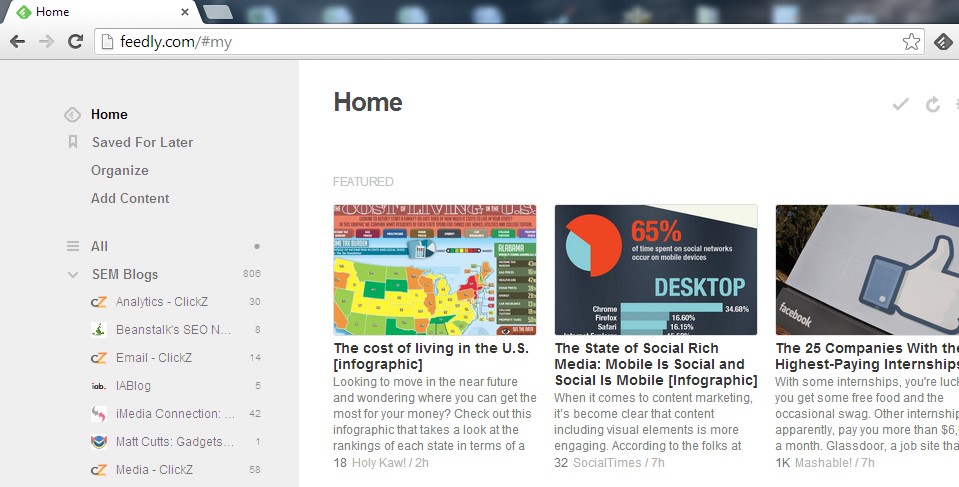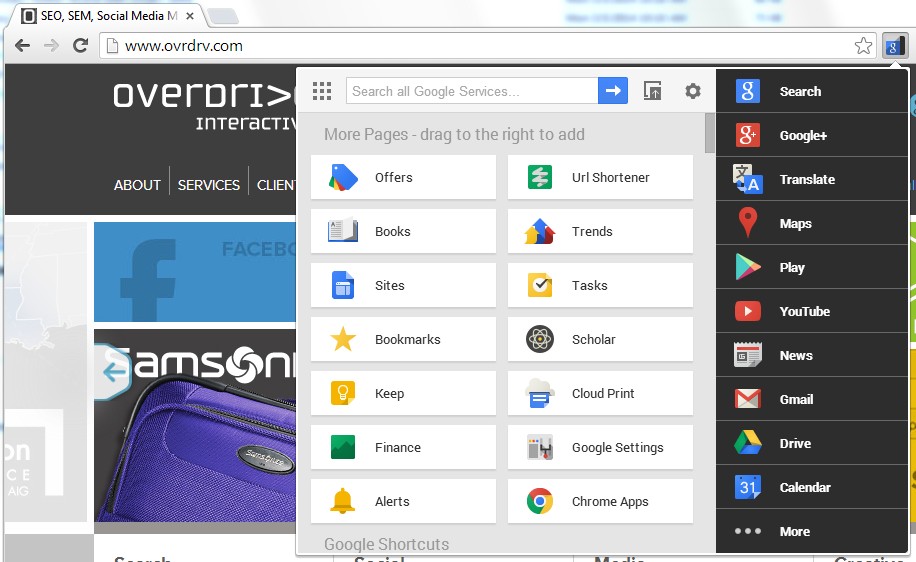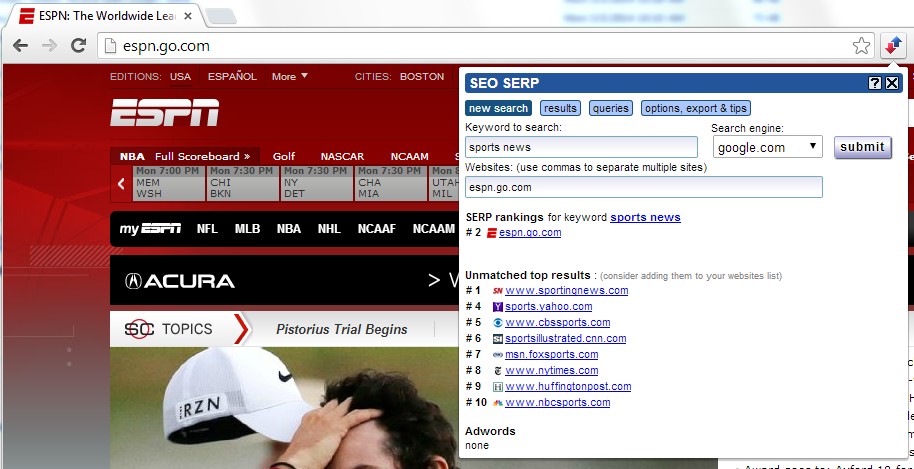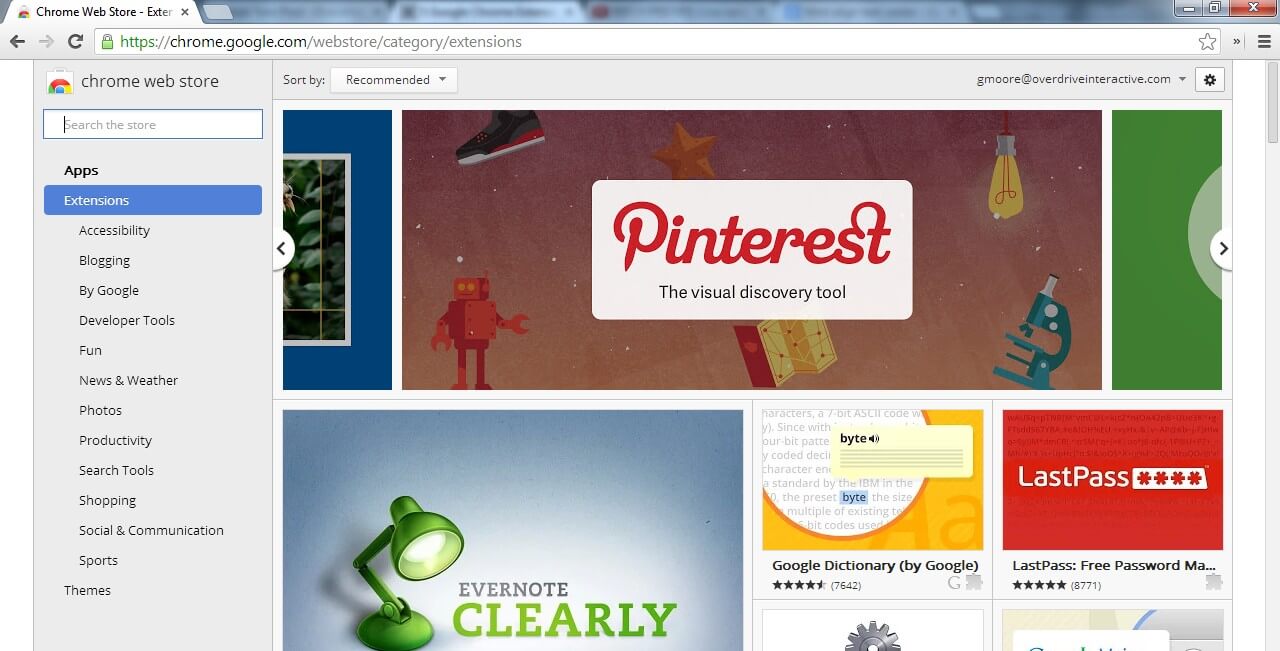
If you’re anything like me, you realize that there is only so much time you can spend each day whittling away at your ever-growing to-do list. Anything I can do to help myself shave even a few minutes off of everyday tasks is incredibly helpful, and entirely welcome. My solution: Google Chrome Extensions.
If Google Chrome is your primary browser of choice (and lets be serious, why wouldn’t it be?), taking advantage of the Chrome Web Store and it’s treasure trove of free apps and extensions only makes sense. The number of awesome resources available help make every day tasks that much easier, and thus save me measurable amounts of time. Check out these five time saving Chrome extensions that I use on a regular basis:
PageRank Status
An all encompassing “Chrome SEO Toolbar,” PageRank Status provides a comprehensive snapshot of any given page, including traffic information, internal and external links and more. The “Page Info” tab also maps out everything from Title and Meta Description tags to all H1’s, H2’s and Alt text on a page. Get it here.
Google Tag Assistant
Managing multiple paid search, remarketing and media campaigns and trying to keep all of your tracking code straight? Google’s Tag Assistant Extension scans all of the code on a page for any Google tags, including Google Analytics, Adwords Conversion Tracking and Google Tag Manager, and lets you know whether they’ve been installed correctly. Slightly quicker than scanning source code yourself. Download Google Tag Assistant here.
Feedly
With the sunsetting of Google Reader last year, Feedly saw a rise in popularity as one the web’s most popular RSS Feeds. The app’s Chrome Extension allows fast, streamlined access to all of your favorite marketing blogs and news sources. Get the Feedly extension.
Google Black Menu
You’ll see Google mentioned a lot in this list, and rightfully so. They’ve made a ton of incredibly useful resources available at our fingertips. Google Black Menu makes that access even easier, by creating an interactive dropdown menu in your browser bar that includes YouTube, Google Drive, Google Calendars, Google+ and much more. Plus, you can sort and organize this list based on what you use on a regular basis. Download Google Black Menu here.
SEO SERP
If you’ve ever scrolled through 10 pages of search results just to find where your site is ranking for a certain keyword, then you’ll appreciate how much time this can tool can save. Input your keyword of choice and the domain you’d like position data for and SEO SERP will show you any top listings. Search on multiple search engines and multiple domains, plus export your data to CSV for your own uses. See more of SEO SERP in the Chrome Web Store.
BONUS: Launchy
Not a Chrome Extension, but a free application launcher that helps you save precious clicks while finding files and folders. Launchy maps whatever folders you want quick access to and allows you to bypass folder structure with one or two keystrokes, opening the file directly. This regularly helps me find files, folders and applications in a fraction of the time it would normally take. Get Launchy here.
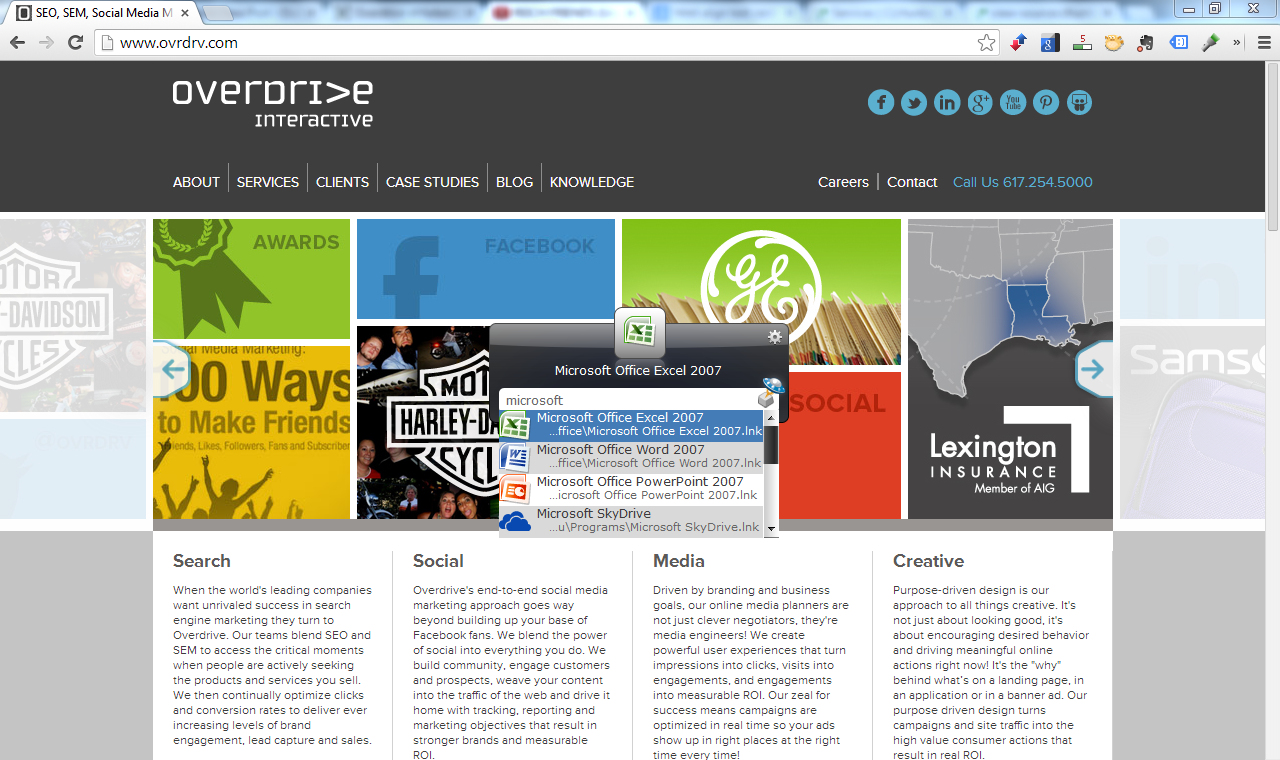
Launchy gives you fast access to any files, folders and programs on your computer with just a keystroke or two.
What Chrome Extensions or programs help you work more efficiently? Let us know in the comments.