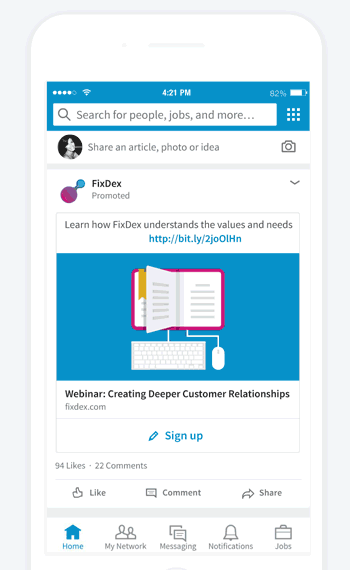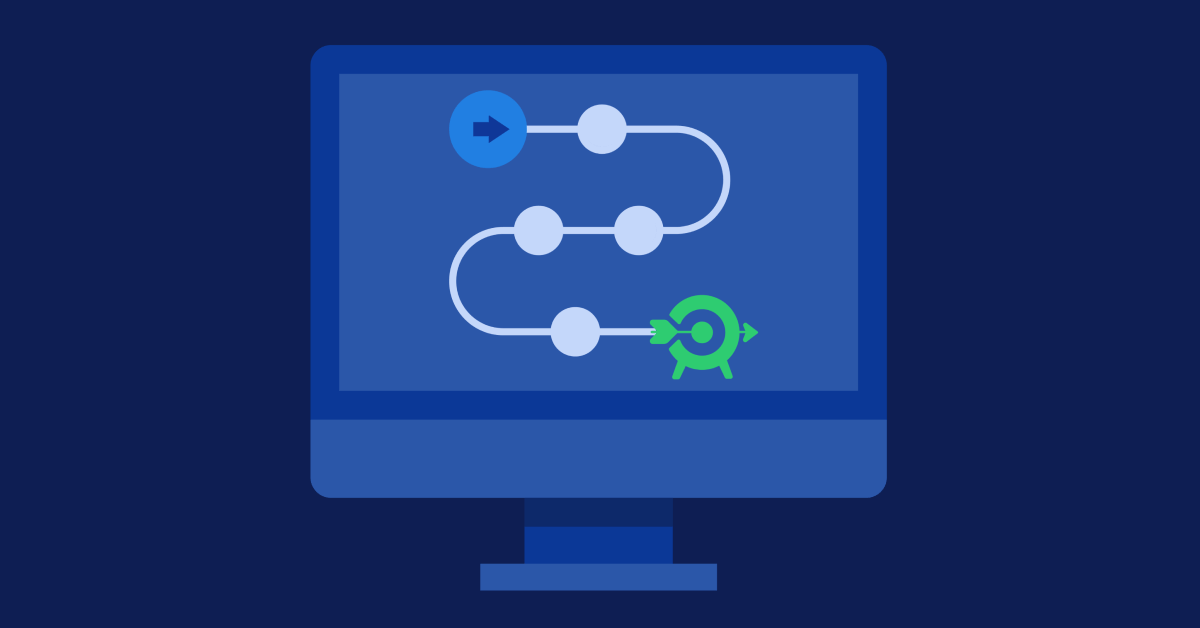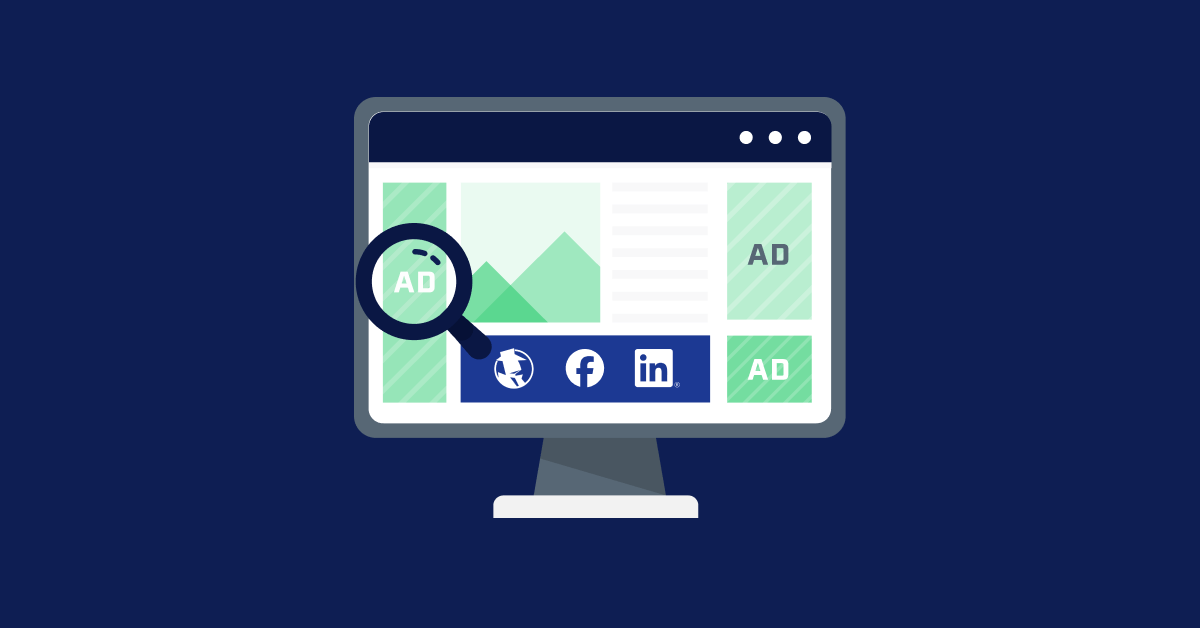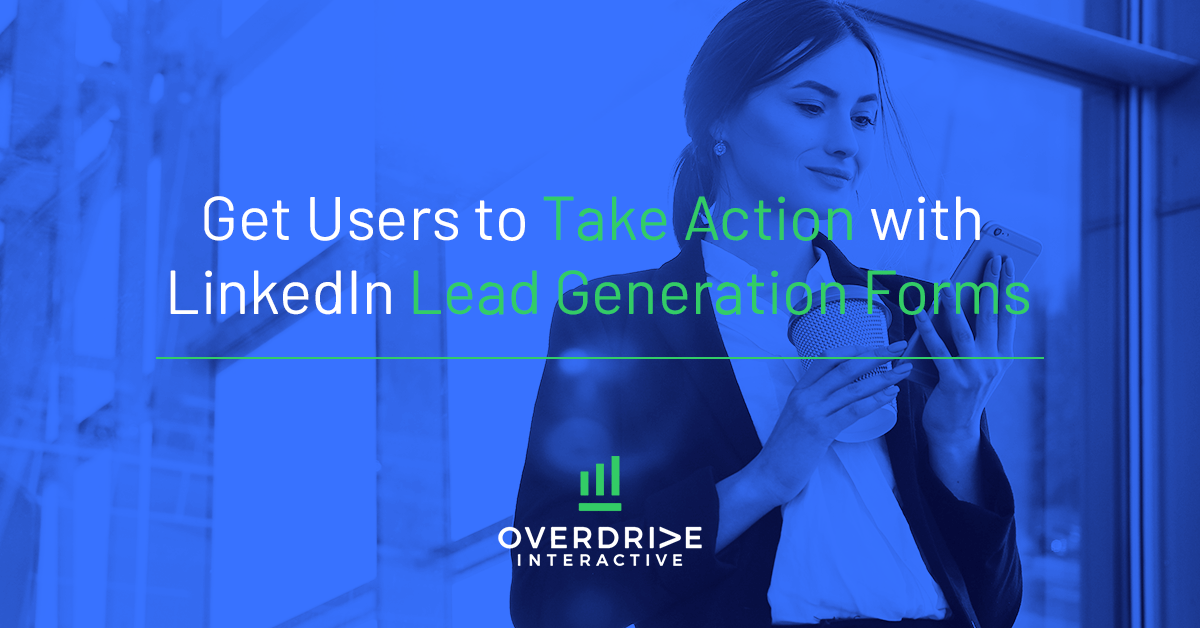
Lead Generation Forms are one of LinkedIn’s many features that help to simplify user engagement with ads. The overarching goal of lead generation forms is to increase mobile and desktop conversion rates by adding CTAs on your ads, making it easier for users to act. Let’s take a look further into how these ads work and how to set them up.
Lead Gen Forms can be implemented on a variety of LinkedIn ad types, such as single image ads, Sponsored InMails, Conversation ads, video ads, and more. Utilizing these forms are completely optional and will not add an additional cost. When it comes to testing new features to improve lead generation, these forms are a worthy time investment.
How LinkedIn Lead Generation Forms Work
The idea of Lead Generation Forms is simple. They add a call-to-action to sponsored content ads allowing users to download an asset or any action that you are targeting. Once users select the CTA, they will encounter a form inside of the LinkedIn platform, rather than leaving to the specific site’s landing page. LinkedIn will automatically populate the user details from their accounts into the form fields allowing them to simply just hit the submit button. Once this is done, the user will then reach a thank-you page and a link to your content or website, depending on where you decide to point them to. Essentially, lead generation forms allow for more streamlined user experience and enable a company to get more accurate and complete information about their leads.
Getting Started with LinkedIn Lead Generation Forms
To get started, you will need to create a promoted content ad of your choice. Then, you will need to select to collect leads using LinkedIn Lead Gen Forms. You have the choice of using Lead Gen Forms for already existing sponsored content or you can create sponsored content from scratch. Once this choice has been made, you will then have to set up the actual form template. For this, you will need to choose a headline and any additional information about your offer. Additionally, you will need to link a valid URL for your own site’s privacy policy page. You also have the option to add custom privacy details as well.
The key part is choosing the details that LinkedIn collects from the user’s account. Here you can choose up to 12 fields of contact, work, company, education, or demographic information. This entirely up to you and what information you are looking to collect. Keep in mind that the users can see what information is being collected and may be reluctant to provide a lot of personal details. Because of this, it is helpful to test the amount and types of fields you want to maximize conversions from these forms.
In Conclusion: LinkedIn Generation Forms Help Boost Conversions
Between being a potential conversion booster and the easy implementation, LinkedIn Lead Generation Forms are definitely a feature worth testing out on one of your campaigns.
Want more lead generation tips? Follow Overdrive on Facebook, LinkedIn, and Twitter. If you’re interested in seeing how we can improve your social media strategy or help generate more leads for your company, book a call today.