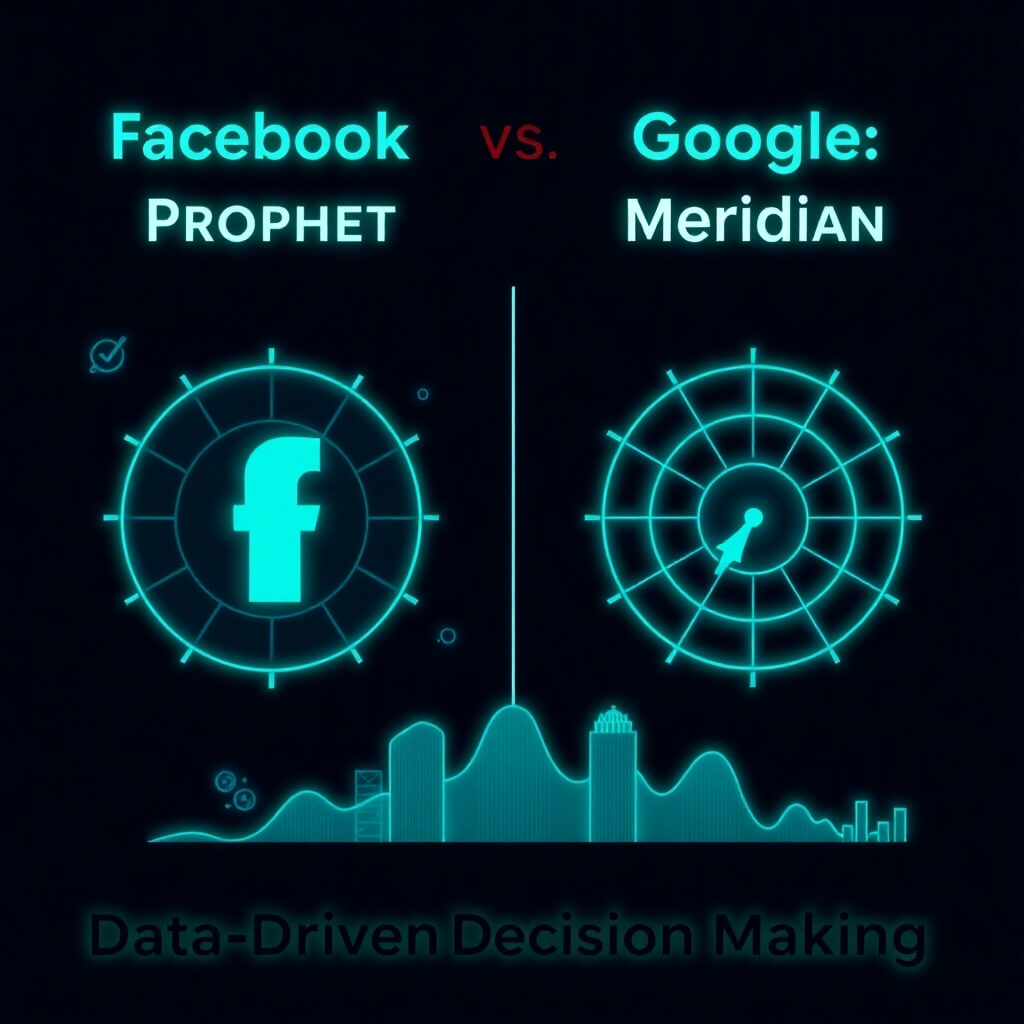Google is stepping up their social game in more ways than just Google+, Google has announced that you will now be able to track social interaction with your website through Google Analytics. This new feature will allow users to track the impact of tweets, likes, LinkedIn shares and of course, +1s.
The social engagement reporting can be found in the Visitor section of Google Analytics (Visitors > Social > Engagement). This report illustrates site behavior changes for visits based on social sharing actions. With this report you are able to tell whether visitors behave differently based on whether or not they “share” something on the site. Google +1 data is automatically found in this section, but other share buttons must be added through coding.
The next report, the social actions report exemplifies the number of social actions preformed on the site. This data helps to highlight which social button is the greatest value to your website.
The last addition and perhaps the most useful report is the social pages report. This data reveals which pages are producing the highest number of social actions on your website. This data allows you to leverage what your users find worth sharing on your site.
Not only have these supplementary reports surfaced in Google Analytics but Google has additionally announced a new social interaction tracking code for social tracking only. These dynamic tracking variables are inserted into the code of a page to track where the user came from, which pages they viewed and if they took any actions. The new syntax is as follows:
- Network: Name of the social network (google, facebook, twitter, digg, etc)
- SocialAction: Type of action (like, tweet, send, stumble)
- opt_target: Subject of the action being taken. Optional, defaults to the URL being shared (document.location.href). Can be manually set to anything: a different URL (if they’re sharing content that “points” to another URL), an entity (e.g, product name, article name), or content ID
- opt_pagePath: The page on which the action occurred. Optional, defaults to the URI where the sharing took place (document.location.pathname). Can be manually set (like a virtual pagename).
Of course Google Analytics has always allowed users to track social engagement, but now with the preceding new reports analyzing social data has become more robust and enlightening.