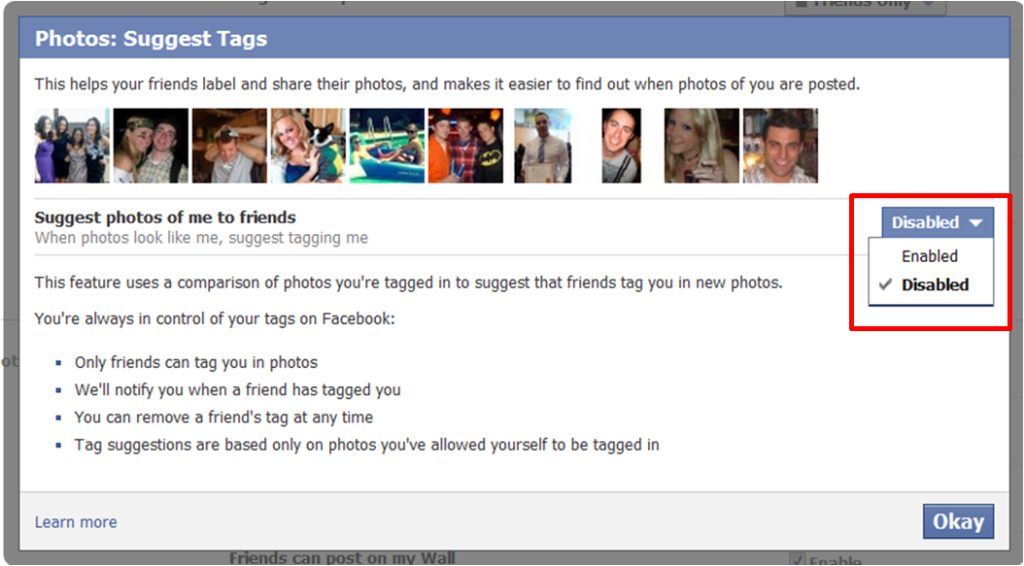Does the fact that Facebook can pinpoint exactly who you are simply with an image of your face creep you out in a “big brother is watching you” sort of way? Good news is this feature can be shut off.
One issue that many users have always been concerned with regarding Facebook is that they rarely tell users that they have changed the account privacy settings. Not only do they not tell users, they practically always automatically opt users into the unannounced change.
The new Facebook feature, which uses facial recognition software to scan faces has been slowly rolling out to users over the last several months made it’s official worldwide release this week. The facial recognition technology examines photos while they are being uploaded. It then compares the faces in the photos to faces of your Facebook friends. If it thinks it’s got a match, it will prompt you to tag the image. This makes it very easy for your friends to tag you, or very easy for you to end up with numerous tagged pictures. Don’t like to be tagged in Facebook photos, regardless if they’re great or not? Follow these next few steps to disable facial recognition.
1. Click on the Privacy Settings in the drop down menu under “Account” in the top right corner of your Facebook home screen.
2. Within the Privacy Settings screen, click on “Customize settings” in the button of the chart.
3. Scroll down to the second section of the Customize settings to the “Things other share” section and click on the “Edit Settings” next to “Suggest photos of me to friends.”
4. If you would like to opt our of the facial recognition software, click “Disable” and then “Okay” to save your new settings. You’re all set! Your photos will no longer be suggested for tags when your friends upload new photos.