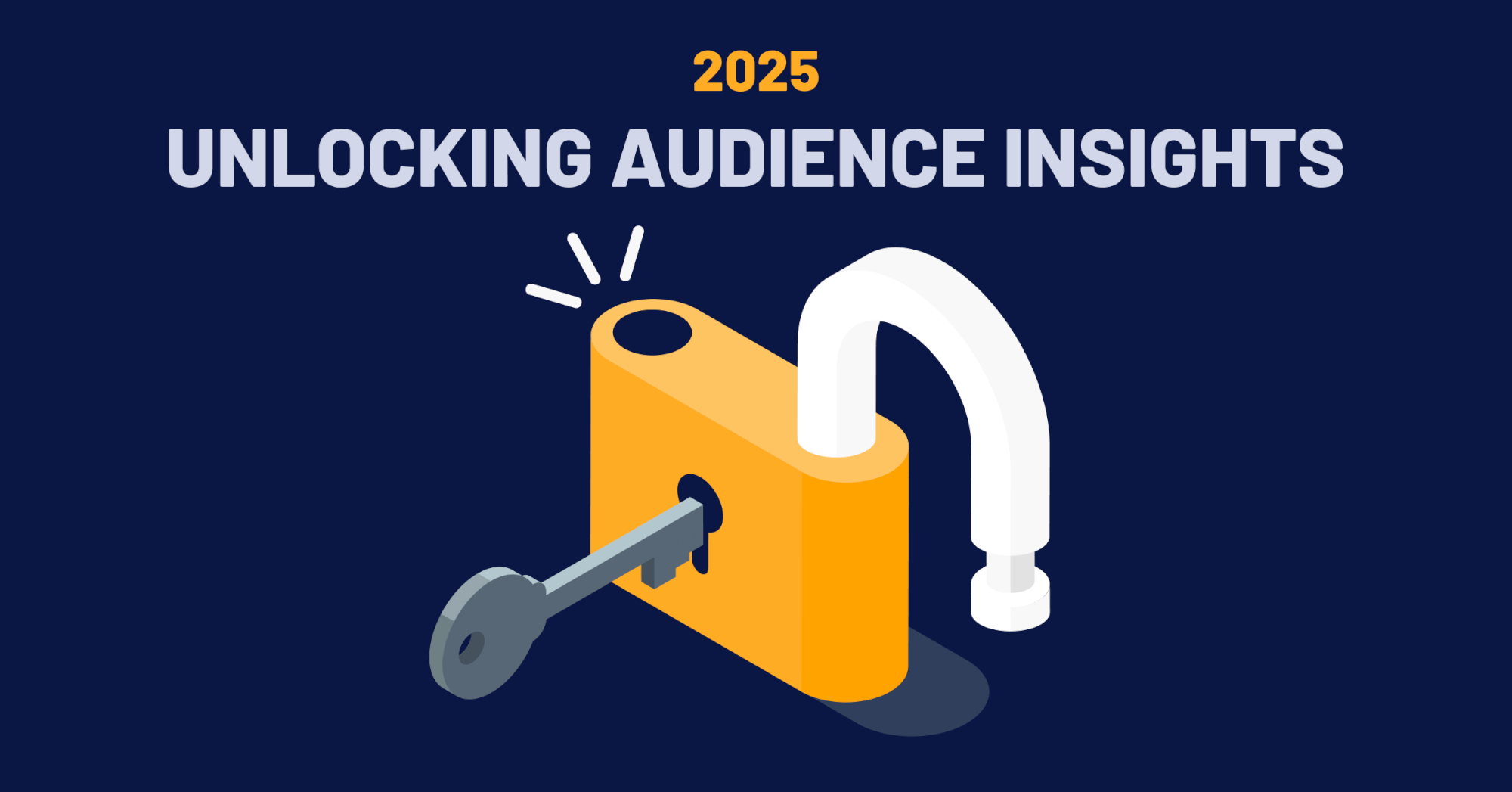LinkedIn introduces its newest feature – Endorsements. LinkedIn wants to make it easier for you to recognize your talented professional connections for their skills and expertise. With that, you can now endorse your friends or colleagues for certain skills that are listed on their profile or suggest additional skills.
When someone endorses you, you are notified via email and on LinkedIn. On the bottom of your profile page under “Skills and Expertise,” there will be icons showing the profile pictures of connections who have endorsed you for each skill. For example, if one of your listed skills is “Social Media,” you may have multiple pictures next to this expertise showcasing everyone who has endorsed you for this particular skill. You can also add a new skill by clicking “add a skill” or accept skills recommended by your peers. Get additional information here: