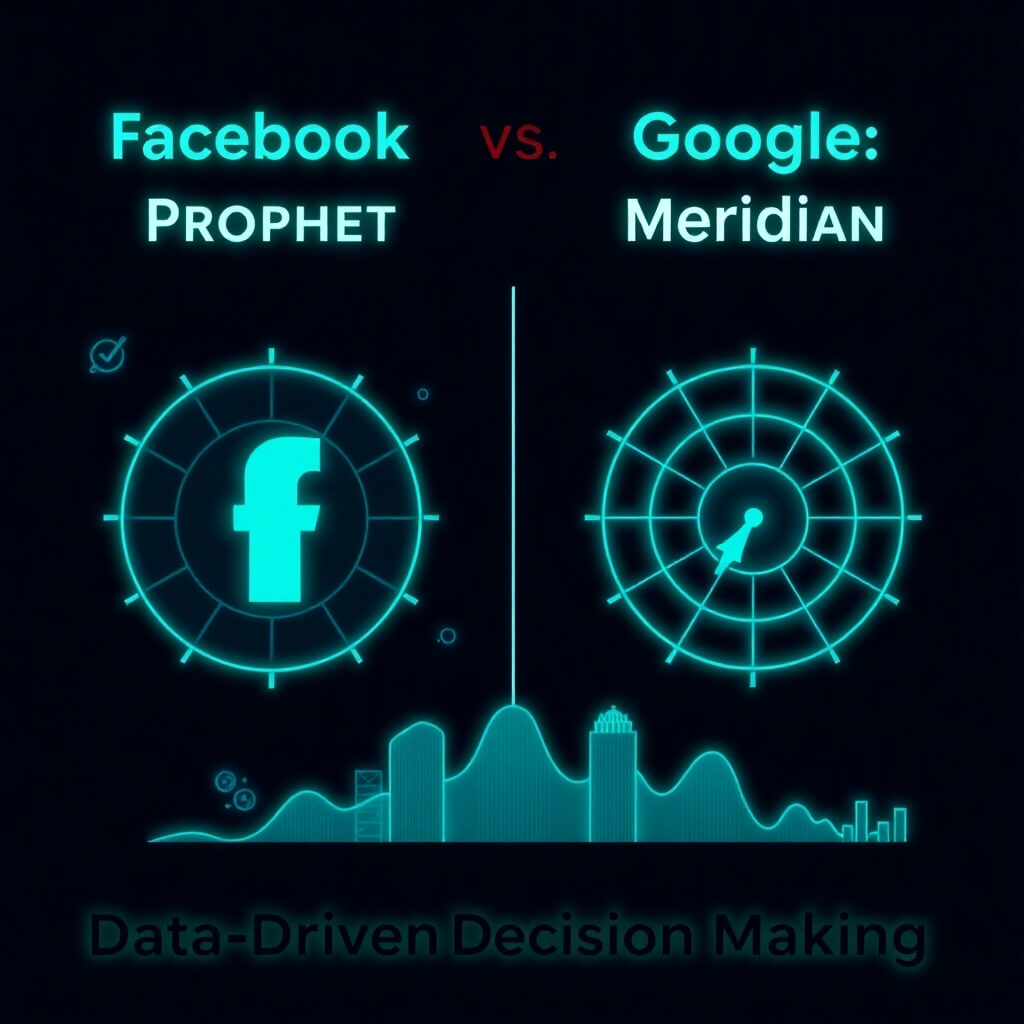There comes a time in every person’s life when they need to Google something. I, for one, do this multiple times a day. Whether its researching new industry trends, finding official statistics on products and services, or catching up on the latest trending topics, some search results are just completely irrelevant. For reasons such as this, Google has rolled out a new feature that allows users to personalize their search results.
Many times the results are not what you are looking for, and it could have something to do with that specific site in general. For whatever reason, the content produced within it is not of any interest to you. Ever. Luckily, the changes to Google allow users to block entire sites from appearing within search results, so only the most relevant sites of interest are included.
Underneath search results, users will now find a “Block all example.com results” next to “Cached” to implement this feature. Once clicked, a confirmation message will be sent to ensure this will take place, or to undo this action. As long as you are logged into your Google Account, these domains will be blocked.
Upon blocking specific domains, users will receive a message that shows how many of these are blocked, with the option to manage them. From here, you can find details on block sites, or choose to unblock them.
 Offering users the ability to block specific sites from appearing within search results gives them a more enjoyable searching experience. Although currently being blocked from search results does not affect the overall rankings of that site, Google may adjust this in the future. For now, the goal of this new feature is to provide a more personalized searching experience. Happy searching!
Offering users the ability to block specific sites from appearing within search results gives them a more enjoyable searching experience. Although currently being blocked from search results does not affect the overall rankings of that site, Google may adjust this in the future. For now, the goal of this new feature is to provide a more personalized searching experience. Happy searching!