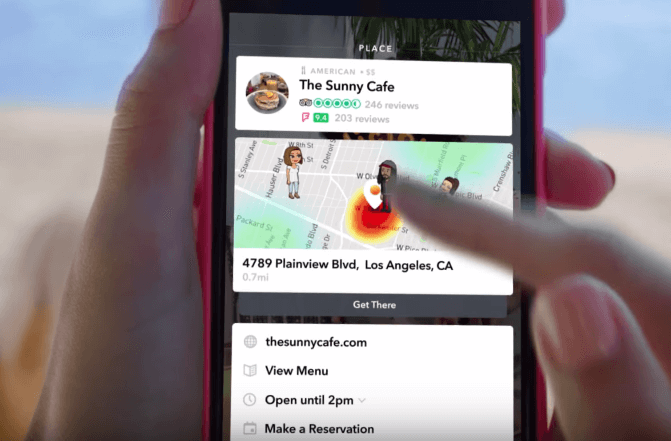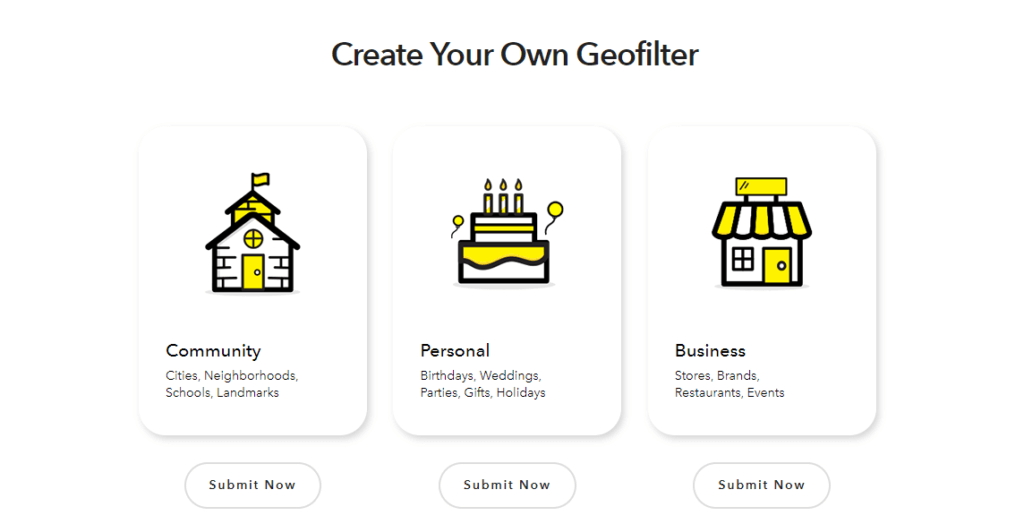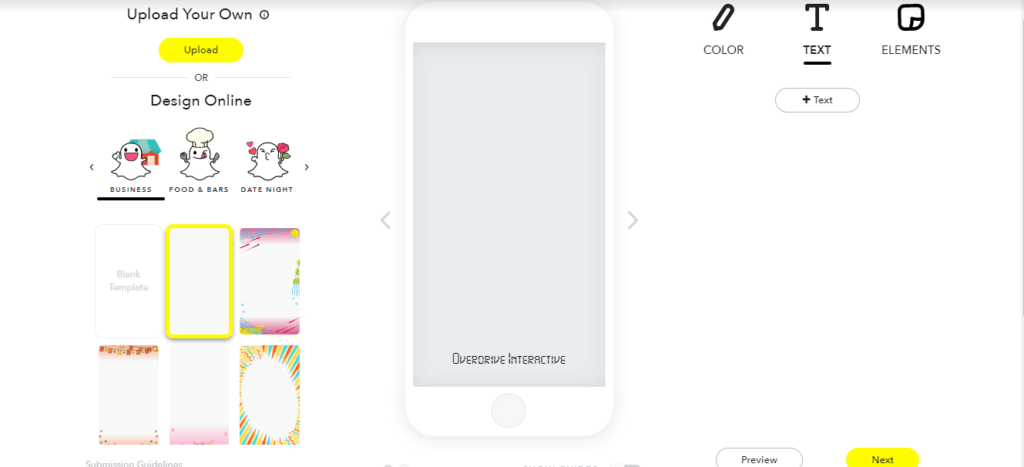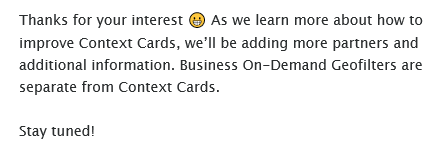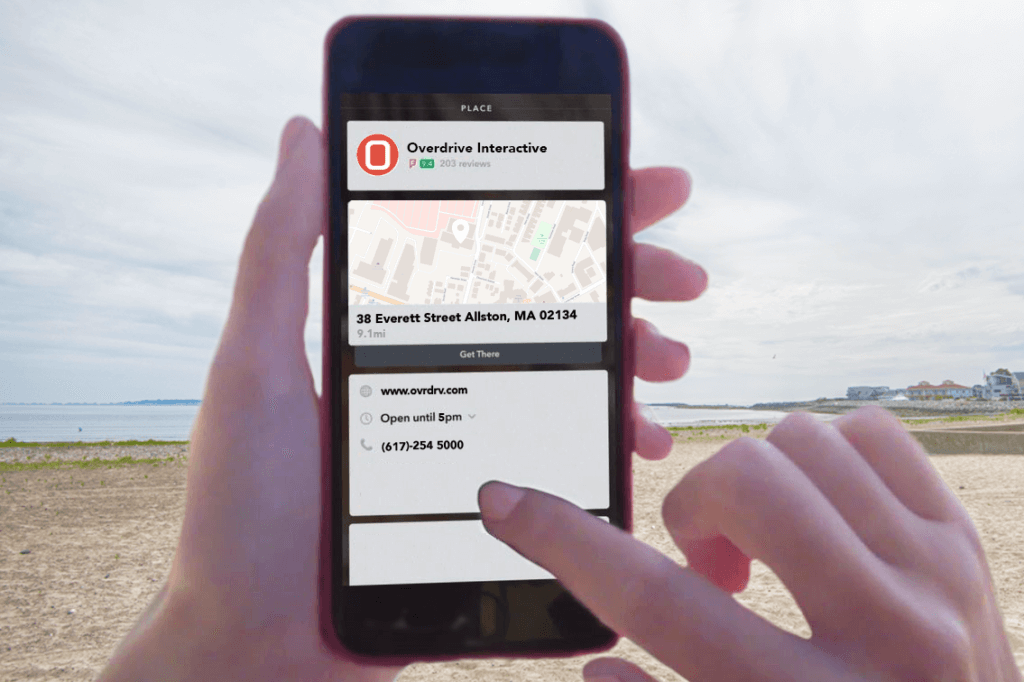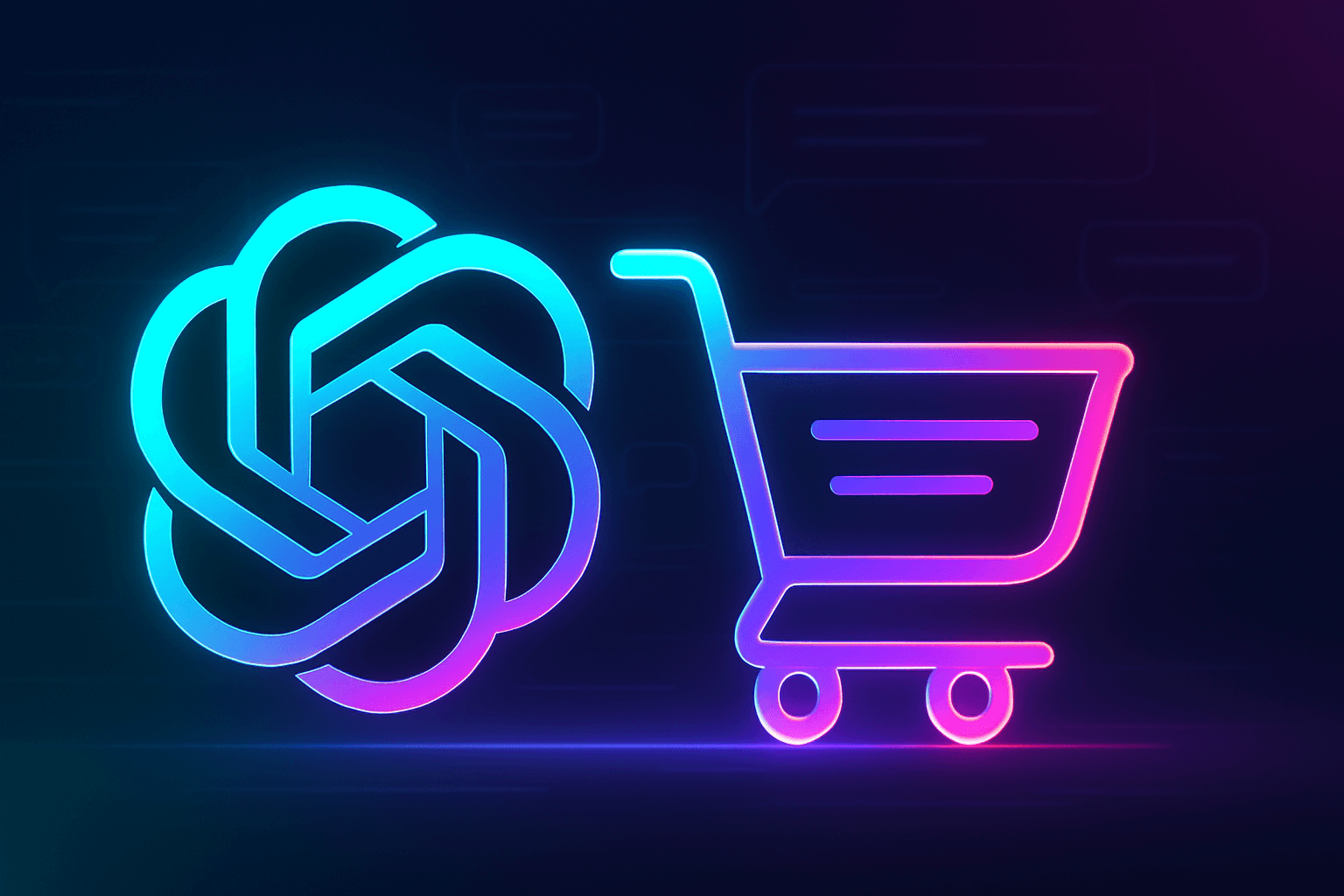Ever notice a cool new restaurant, or perhaps a location you never knew existed on Snapchat? Well, now you can easily discover the name, address, and even reviews with the new “Context Cards” tool. The tool is only for snaps that include the Geotag of the restaurant, or a snap that is in the public domain of “Our Story” feed. It takes little to no effort to find this information- just swipe up the snap and the name, address, hours of operation, as well as options to transport you there (Uber and Lyft) appear on the screen.
So, is there a certain way to enable Context Cards? Read on and you will soon find out.
Context Card Trial Run
Excited to learn more about this feature, we decided to test it out here at Overdrive. When creating context cards, there needs to be a ‘Geotag’ enabled. Here are the steps you go through to begin the snapchat geo-filter process.
Step 1. Choose Geotag Category
We crafted it and the total cost was $8. Choose your filter based on what industry category you fall under.
Step 2: Create your Geofilter
This is where your inner artist comes out. Snapchat makes it simple to design a Geofilter, just choose from the templates in the given categories. If you have a design already made, you can skip that step and upload it. We went for a simple look- our logo at the bottom of the screen.
Step 3: You wait.
Snapchat immediately sent us an email after our submission and approved the Geotag. Now, it was time for the waiting game. Three hours went by and our Geotag was finally live! Our excitement died down when we tested the Context Card and realized it wasn’t working.
Step 4: System failed
Why did this happen? I emailed Snapchat asking why our Geotag didn’t enable the Context Card tool. The simple response was that Business On-Demand Geofilters are SEPARATE from Context Cards. The email response also mentioned that they will be adding new partners and additional information to improve Context Cards. So, for now, B2B or B2C businesses can’t implement this additional feature. Snapchat will only enable the Context Card feature if your business has a white Geofilter with a title and location.
Conclusion
It would be interesting to see Snapchat launch Business Context Cards in the future. For now, Context Cards are mainly for restaurants, hotels, and community hot-spots. From our experiment, we concluded that businesses such as digital marketing agencies don’t fit that bubble well. Snapchat is the one of the most widely used social platforms to date, with 2.8 billion snaps created everyday. For businesses, this is one vital way to reach their audience. Context Cards, we hope to see you evolve as a business marketing tool for social media marketing!
Here’s a visual of what Overdrive’s Context card would look like:
Check out Snapchat’s newest addition here: https://www.snap.com/en-US/news/