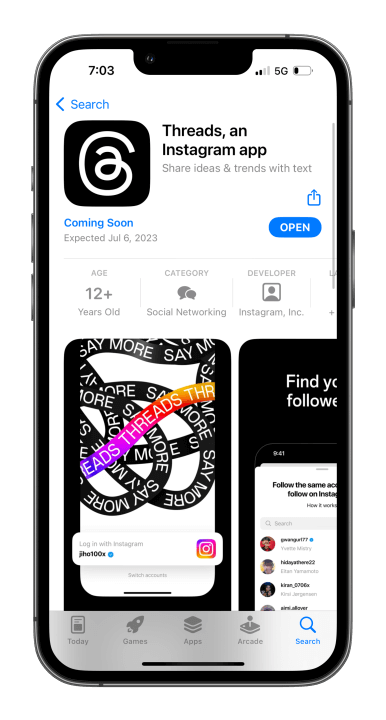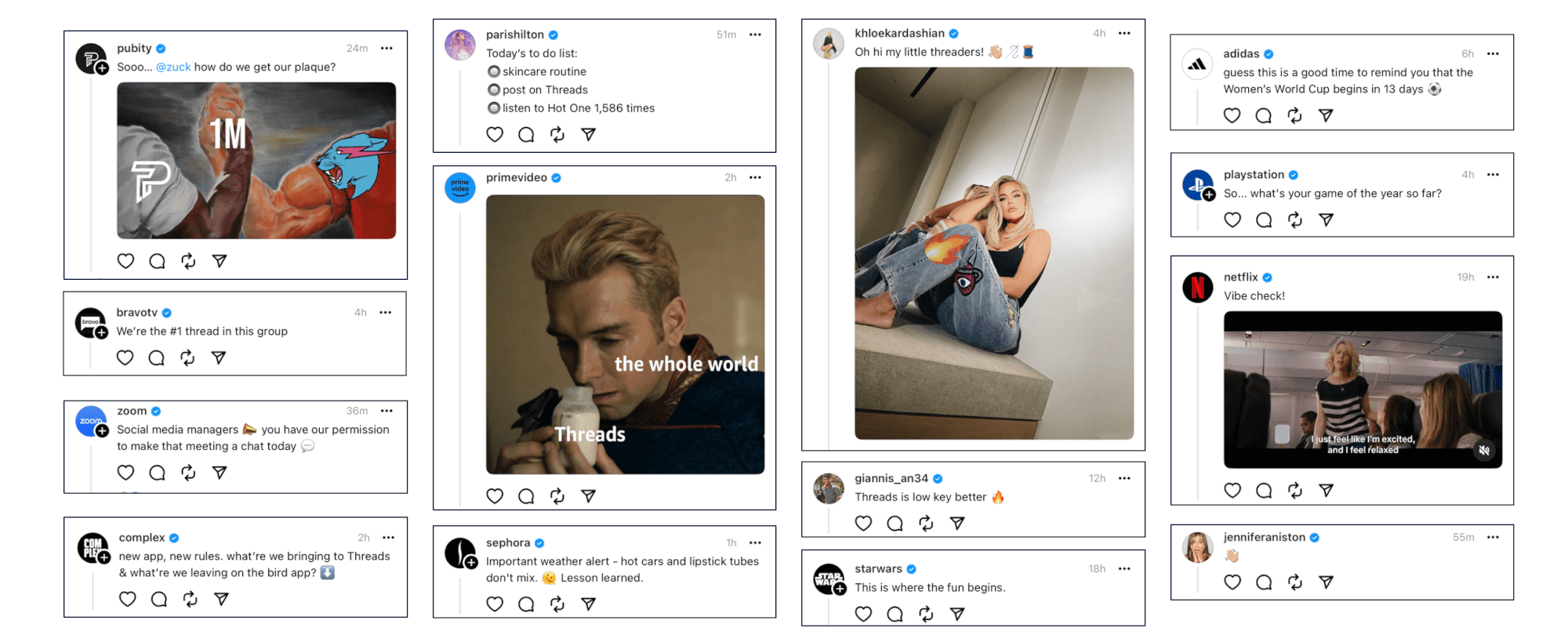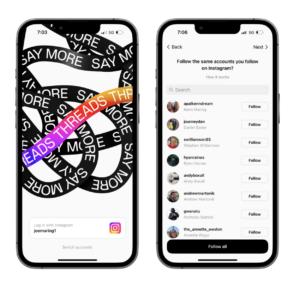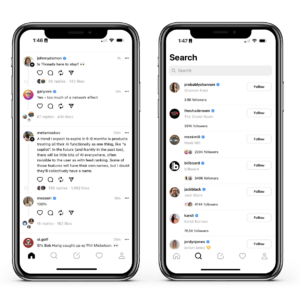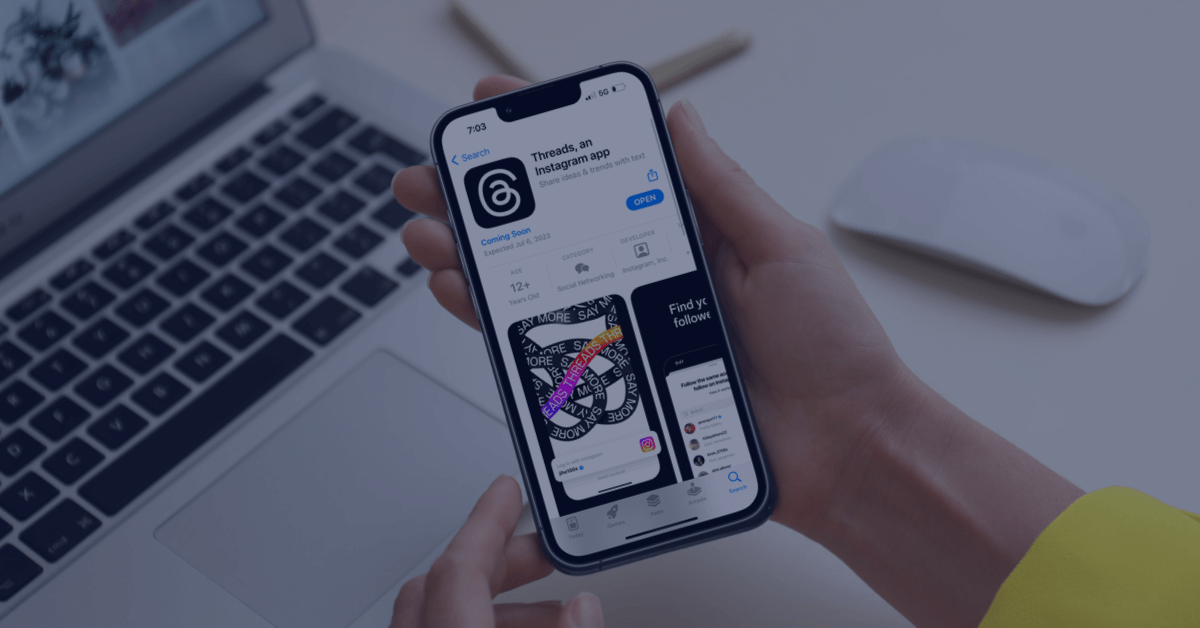
A phenomenon not seen in years, Threads by Instagram, has taken the social media sphere by storm in less than one week. With over 100M downloads in the first few days – faster than ChatGPT ( 2 months), TikTok (9 months), and Instagram (2.5 years). So, what exactly is Threads? How can we use it? What are the implications for the social sphere?
What is Threads?
Threads is a new app built by the Instagram team in the Meta family of social platforms (Facebook, Instagram, WhatsApp). The new text-based platform has some familiar features. It encourages users to share and join conversations in real-time within a 500-character limit, allows users to repost, reply, and quote others’ Threads, and allows users to attach images and video to a Thread. If you’re getting DeJa’Vu, Threads was created to rival Twitter. We can’t yet say if Threads will replace Twitter, but we can say that it’s looking good for the new Meta app.
Many big names hopped on Threads within the first few days. Jennifer Anniston, Khloe Kardashian, Paris Hilton, Zoom, Adidas, and Sephora are among the first.
Getting Started
Setting up a Threads account is fast and easy– users must have Instagram to create a Threads account.
- Download Threads from the App Store
- Click “Login with Instagram” and create a profile
- Note: Users must have an Instagram account to create a Threads account
- Create a profile
- Users can import the same profile from their Instagram account if they’d like to keep their information and profile image consistent.
- Or, there is the option to generate the information as the user sees fit
- Select the privacy setting
- Users will then choose if they’d like a public or private profile
- A list of profiles followed on Instagram will populate
- You can select all, some, or none
- Lastly, users will click “Tap to Join Threads.”
- Verified Instagram accounts will also be verified on Threads, so there is no need to fret over the blue check.
How Threads Works
The Threads interface will feel familiar to Instagram users and feature a similar setup. The home tab displays threads from the following accounts and recommended threads based on user activity. The search tab enables users to find specific Threads and accounts. To create a Thread, users can click the center “compose” button, and the heart icon leads to the activity page for notifications. Finally, the profile tab allows users to view and edit their profiles.
Threads Still Have Work to Do
While this is the biggest social media app launch we’ve seen in years, it’s still a brand-new app. One of the most significant drawbacks users have noticed is the inability to delete a Threads profile without deleting their Instagram profile with it. Currently, there is only an option to deactivate. Other wish-list requests from users include a separate tab to see only posts from accounts they follow, the option to direct message (DM) users, an edit button, a desktop version of the app, a Giphy integration, clickable/searchable hashtags, and a place to view deeper metrics/reporting.
Can my Brand Monetize Threads?
Because the platform is still in its infancy, it may be a while before we see any monetization or ad options. Several UX updates will need to be made before brands can think about investing dollars into Threads —notably, more robust reporting and analytics, as brands will require proof of concept. We do not expect advertising opportunities on the app for another quarter, if not longer.
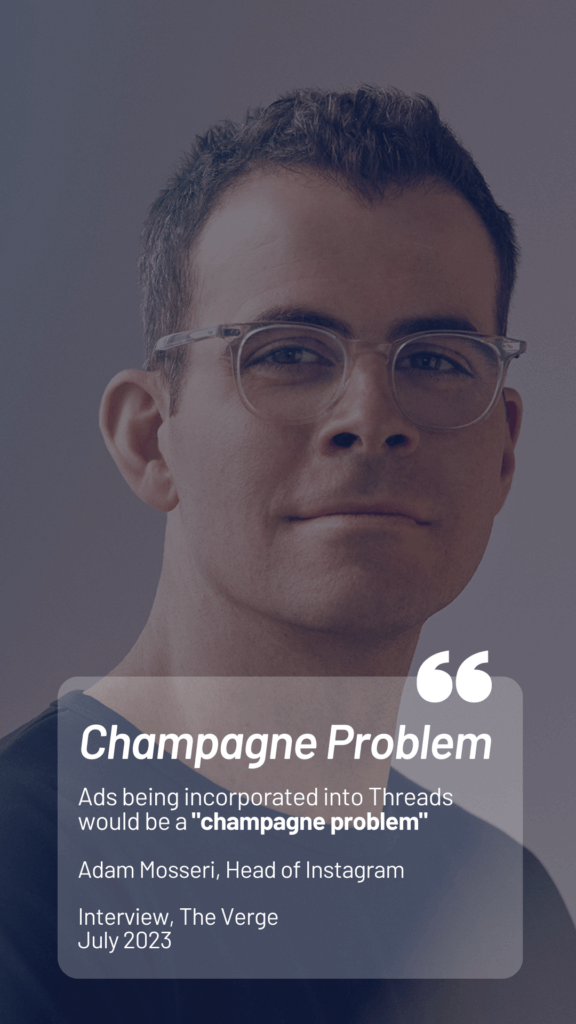
Should My Brand Join Threads?
There is no real downside to jumping on Threads right now, mainly because there is so much buzz around the platform. So, we say yes! Threads provide an exciting opportunity for brands that faired well on Twitter but feared for their brand safety on the now controversial platform. It should be an easy transition from one app to another, as brands have the same voice across social media. A brand can build off its previous Twitter strategy to develop a plan for Threads. Users can even take some of their top-performing Tweets and use them on Threads. This should make for a quick, easy, and seamless transition onto Threads.
Threads provide an exciting opportunity for brands that have faired well on Twitter but are afraid of their brand safety on the now controversial platform. It should be an easy transition from one app to another, as brands have saved the same voice across social platforms. A brand can build off its previous Twitter strategy to develop a plan for Threads. Users can even take some of their top-performing Tweets and use them on Threads. This should make for a quick, easy, and seamless transition onto Threads.
Threads, the latest app by Instagram, has quickly emerged as a major player in the social media landscape, leaving a significant impact in a remarkably short period. As Threads continues to evolve in its early stages, it presents an alluring prospect for businesses aiming to enhance brand awareness on a rapidly growing platform. This may be particularly appealing for brands that have distanced themselves from Twitter and are seeking fresh opportunities that align with their marketing goals. By embracing Threads, these brands can tap into a rapidly growing user base and expand their social media presence.
Not Sure Where to Start?
Are you trying to take your Social Media Marketing to the next level and want to get started on Threads but unsure where to begin? Contact Overdrive Interactive to speak with one of our marketing experts about how we can enhance your social media strategies.