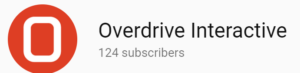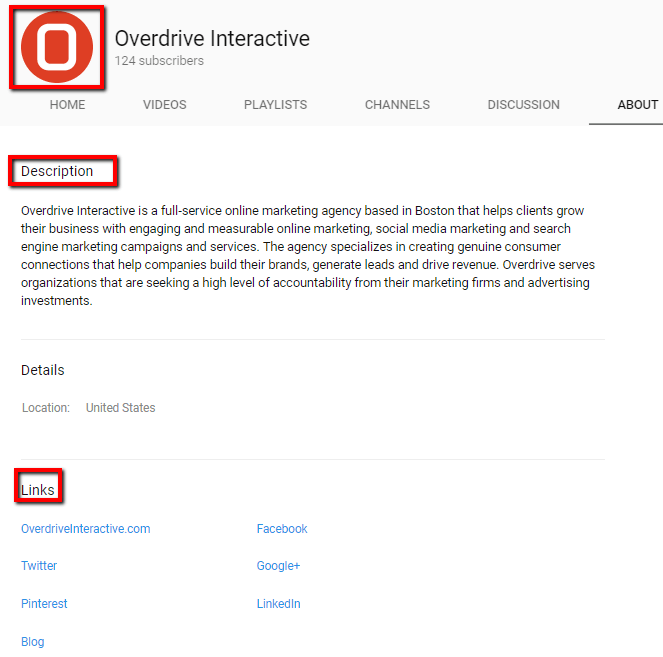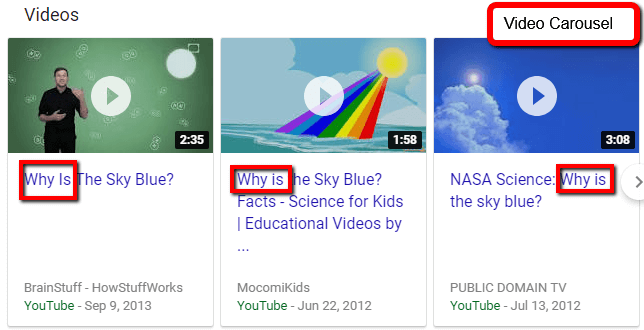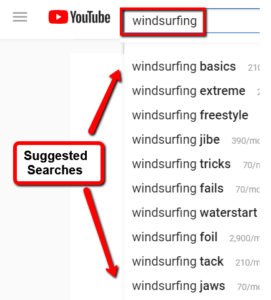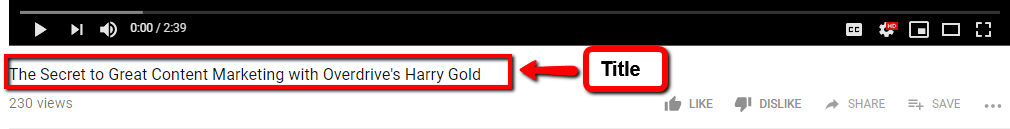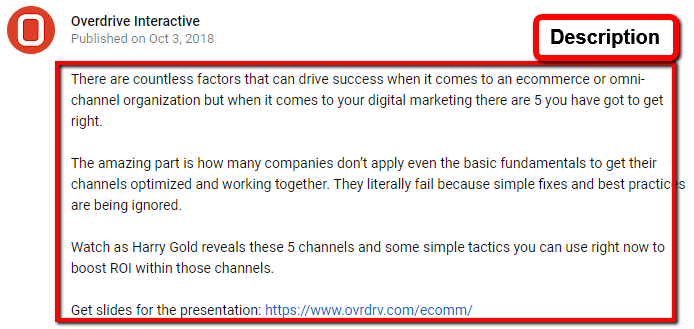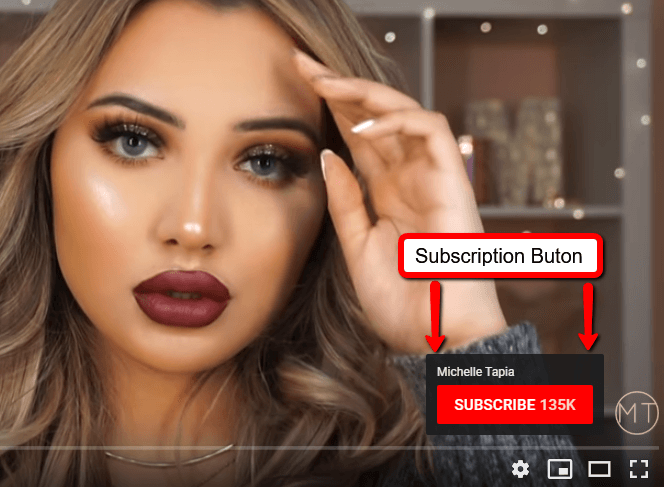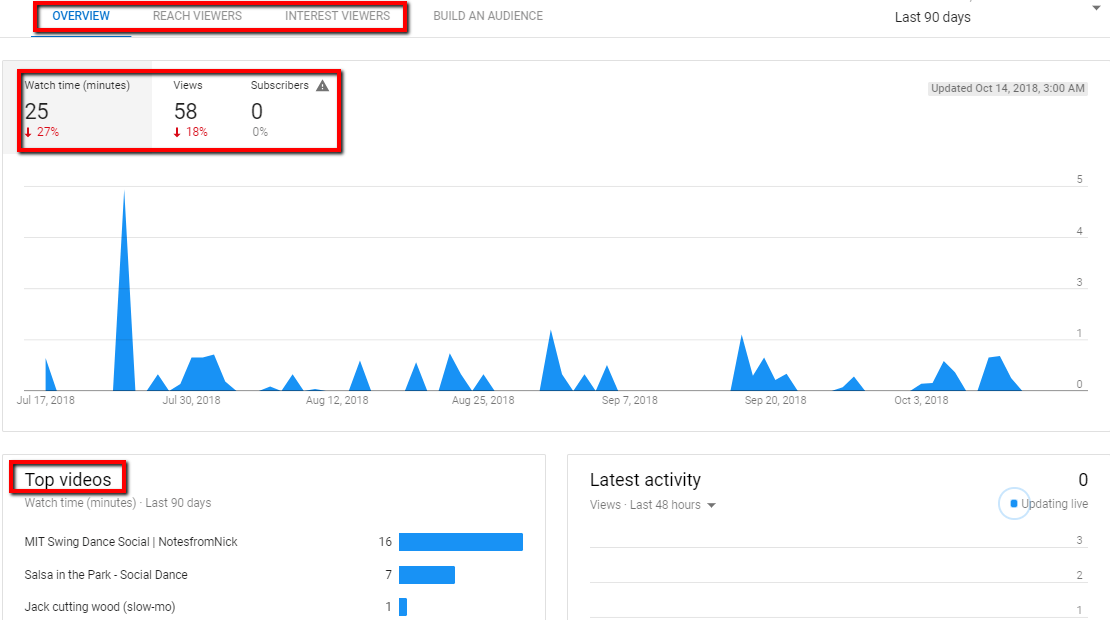YouTube is the world’s second-largest search engine, a driver of online culture, and one of the easiest and fastest channels to internet fame. In addition to improving brand awareness, YouTube videos can show up in organic search results for both branded and unbranded search terms, so it’s important to optimize titles, descriptions, tags, and playlists.
Much like Google, YouTube makes continuous updates to the ranking algorithm that dictates where your channel and individual videos show in search results. One such update focuses on the length of time users spend watching the company’s videos— YouTube wants viewers to stay on YouTube as long as possible, so the longer they watch one of your videos, the better. The challenge is actually maintaining view attention span – forcing companies to create compelling and valuable content.
YouTube Ranking Factors
- Relevant Keywords in Video Titles, Descriptions, Playlists, and Transcription
- Average View Duration (NOT View Count)
- “Watch Time” is the #1 ranking factor for YouTube since it truly determines viewer engagement. It is based on the time spent watching your video compared to other YouTube videos in one session.
- Channel Authority (Engagement & Trust)
- Custom Video Thumbnails
- Although not an official ranking signal, YouTube is a noisy platform, so an engaging video thumbnail can be the difference between a searcher viewing your video versus a competitor’s video.
Channel Optimizations
A well-organized channel page and robust channel meta data will make your channel a richer destination for both current and potential subscribers. Channels appear on YouTube more often and in more varied placements than ever before. Optimizing your business channel for placement in search, related channels, browse channels, and the feed will help engage current and potential subscribers across YouTube.
Channel Name
- Will appear across site in YouTube search and suggested channels.
- Distinct from your Channel URL
- Should include brand keyphrase(s)
About Section
- Description
- First 200 characters of the channel description appear most frequently across the site; highlight important information in the front of description
- 3-5 relevant keyphrases throughout description
- Accurately describe channel or business
- Channel Art
- Add a high-quality photo that showcases your channel’s identity and gives your page a unique look and feel. Add your links to the header image to encourage YouTubers to explore your other social channels.
- Links
- Highlight your social channels and sections of your website that would be relevant to YouTubers.
Channel Icon and Channel Art
- Channel Icon must be scalable (800×800 pixels)
- Use the company logo or a simpler, easily recognizable version
- Channel Art can be customized and should accurately reflect the nature and programming of the channel and business
- Channel Icon and Art will have cropped views on desktop and mobile versions of YouTube, so optimize each image within set parameters
Video SEO Optimizations
Keyword Research
When researching keywords to add to your videos , look for “video keywords” (how to, why, what, when) that are already video carousels or video-rich results on Google for your target keyword. To make this task easier, you can find keywords with video snippets in Google search results using your enterprise SEO platform.
Additionally, you can find new video content opportunities with YouTube’s own suggested search.
Video Titles
Try to keep each video’s title between 50 to 60 characters to avoid truncation (cutting-off) in the YouTube Search Results. Note that adding the term “video” in the description will help to get the video found online. We recommend you periodically change the titles for underperforming videos to ensure each video receives optimal view counts.

Video Tags
Include at least 5-7 relevant tags for each video. Having tags on your videos will help your other videos appear in the “Related Videos” right sidebar and after the video finishes, which can help generate additional video views.
Note: The tags at the beginning of the list are considered the most important.
Video Descriptions
Since Google cannot crawl the content in a video, write long descriptions. Add the target keyword and call to action at the beginning; only the first 22 words are visible on YouTube and in Google search results. Add secondary keywords throughout your video description to help your video receive more views from “long-tail” (3 or more words) searches on YouTube.
Another method to improve your video SEO is through user engagement. Highlight relevant links and your social channels at the end of the description, and ask people to share and thumbs up to your video. Social signals help Google determine that this video is popular and relevant to a person’s search on YouTube. Additionally, the description is another opportunity to add a summarized video transcript.
Channel Playlists
Playlists also appear in the YouTube search results and can help direct the viewer to related videos in a playlist, ultimately boosting views for other uploaded videos. Additionally, once a video in a playlist is viewed, the next video is automatically played.
Video Thumbnails
Thumbnails act as miniature marketing posters for each video – they not only attract viewers to your content, but they compel them to click through and watch to the end. These quick captures of your video will be displayed in the “Watch Page,” “Channel Page,” “Suggested Videos,” “Guide and Channel Feed,” and the search feature.
- 640×360 with a 16:9 aspect ratio
- Should be representative of the content in the video
- Can easily be identified from both a large and small view
More information about video thumbnails.
In-Video Annotations
Create a call-to-action with annotations—at the beginning and end of each video—to encourage the viewer to visit a relevant page (this is the link you provide in the description). If possible, add another annotation with a link to a relevant video to the one they just watched. Although annotations are a manual process of the YouTube feature, when used effectively, they are a great asset for creating referral traffic to your website.
Types of Video Annotations
- Speech Bubble (Text & Hyperlink)
- Spotlight (Box with a hyperlink)
- Title
- Note (Text & Hyperlink)
- Label (Similar to Spotlight but with added text)
For more information on annotations and YouTube Cards, visit YouTube’s Creator Academy > Keep Viewers Watching
In-Video YouTube Cards
Since half of all YouTube views come from mobile devices, cards are a new way to make your YouTube videos more interactive. They are shown on the right side of the video on the desktop and below the video on mobile devices.
Types of YouTube Cards
- Channel Cards
- Donation Cards
- Fan Funding
- Link Cards
- Poll Cards
- Video or Playlist Cards
You can add up to five cards in one video (More information on YouTube Cards.)
Video XML Sitemap
Manually creating a video XML sitemap will encourage Google search results to display your website’s page URL with the embedded YouTube video rather than the video hosted on YouTube.com.
Best Practices for Video Embedding
- Find relevant content on your website with the video hosted on YouTube/Vidyard/Other Third-Party Video Platforms.
- Match the internal anchor links on your website with the video title on YouTube.
- Embed video after static text content
In-Video Branding and Subscription Button
Adding a subscription brand button to all your videos to help boost your subscriptions, you will need a transparent logo image (800×800 pixels).
YouTube Analytics
Get insight into how well your YouTube channel is performing and learn how your audience interacts with your videos to better understand what interests them. YouTube Analytics provides several metrics: Playback Locations, Traffic Sources, Subscribers, Geographic Analysis, Demographic Analysis, and Audience Retention.
YouTube vs. Vidyard vs. Self-Hosting Videos
Before choosing a platform to host your videos, you need to assess why you are creating videos.
- Looking for maximum video views for a search term?
- YouTube. It’s the most popular, free-hosting video platform with ~1.8B monthly users
- Want your video player to match the look and feel of your website?
- Vidyard. You can customize your video player to your heart’s content but you sacrifice the exposure from YouTube and Google searches.
Although annotations do not have a strong click-through rate, both Vidyard and YouTube offer in-video annotations. Additionally, video offers user-friendly schema data insertion to improve your video’s search visibility.
Should You Upload to YouTube Video or Facebook Video?
Facebook video has two distinct advantages over YouTube: Video advertising and engagement. You could target specific groups with Facebook’s advertising platform and the video is more likely to receive more likes, shares, and comments than the same video hosted on YouTube.
However, even if your video on Facebook goes viral, it will never appear in Google search results until someone posts it to YouTube.