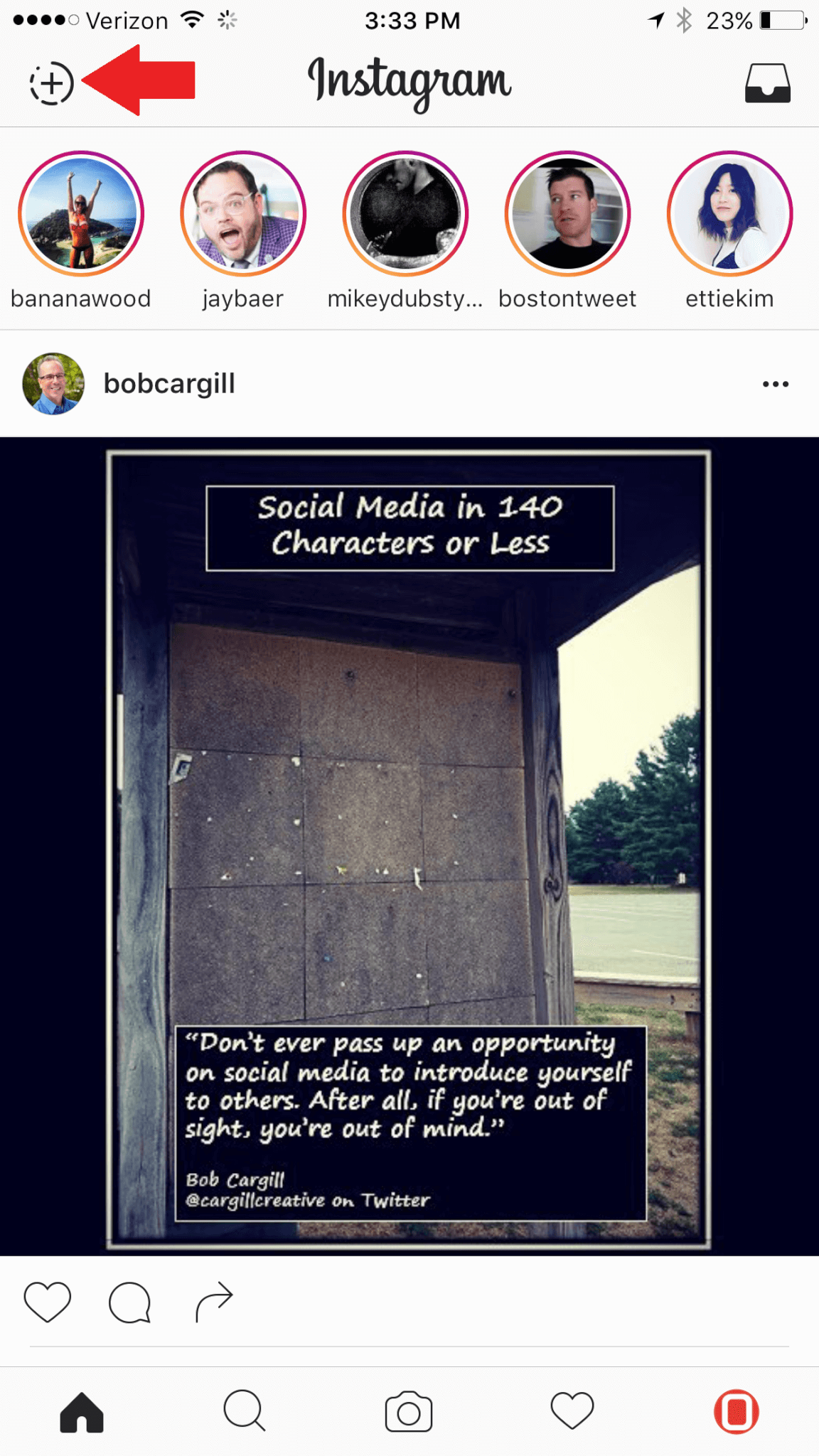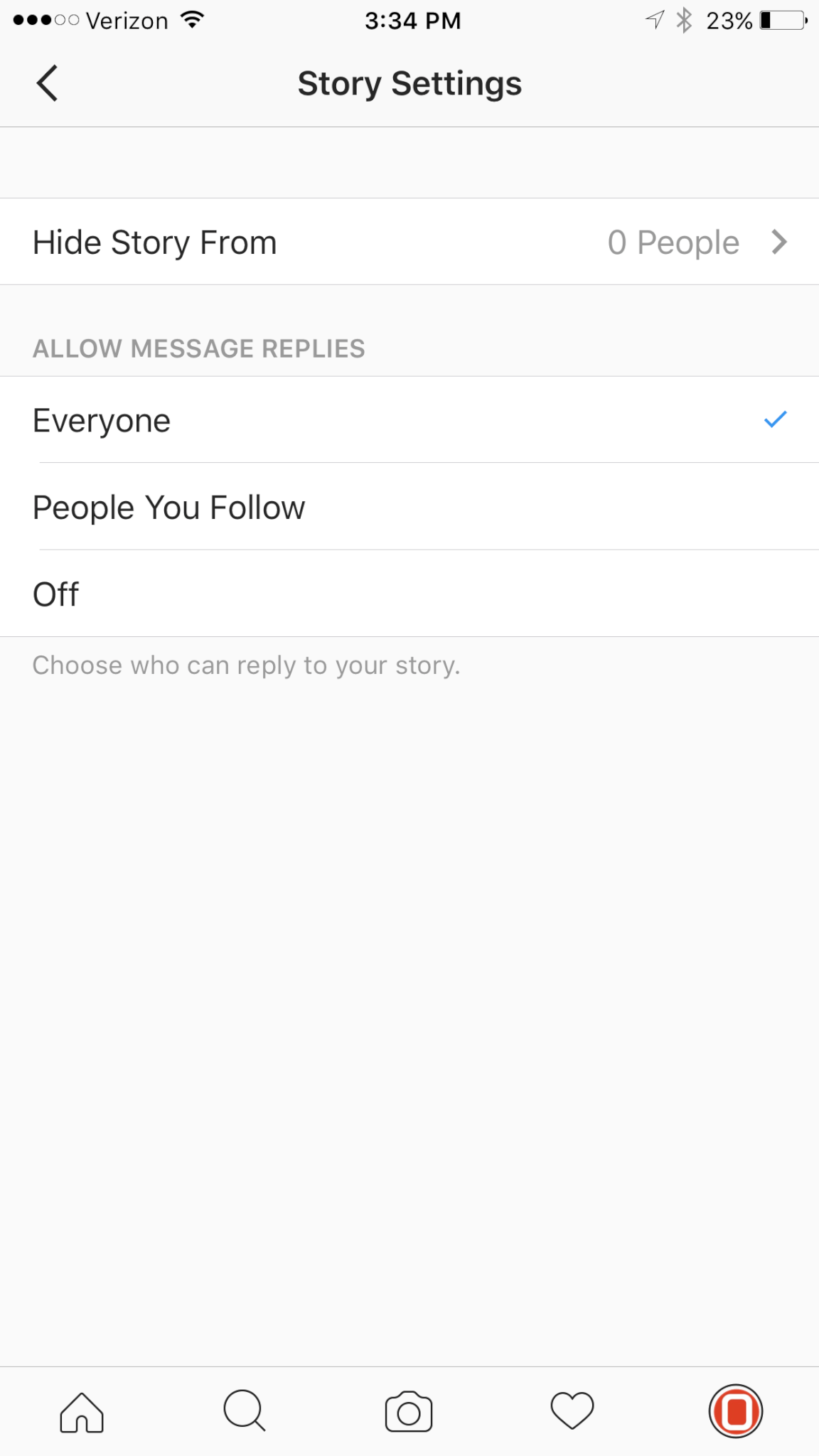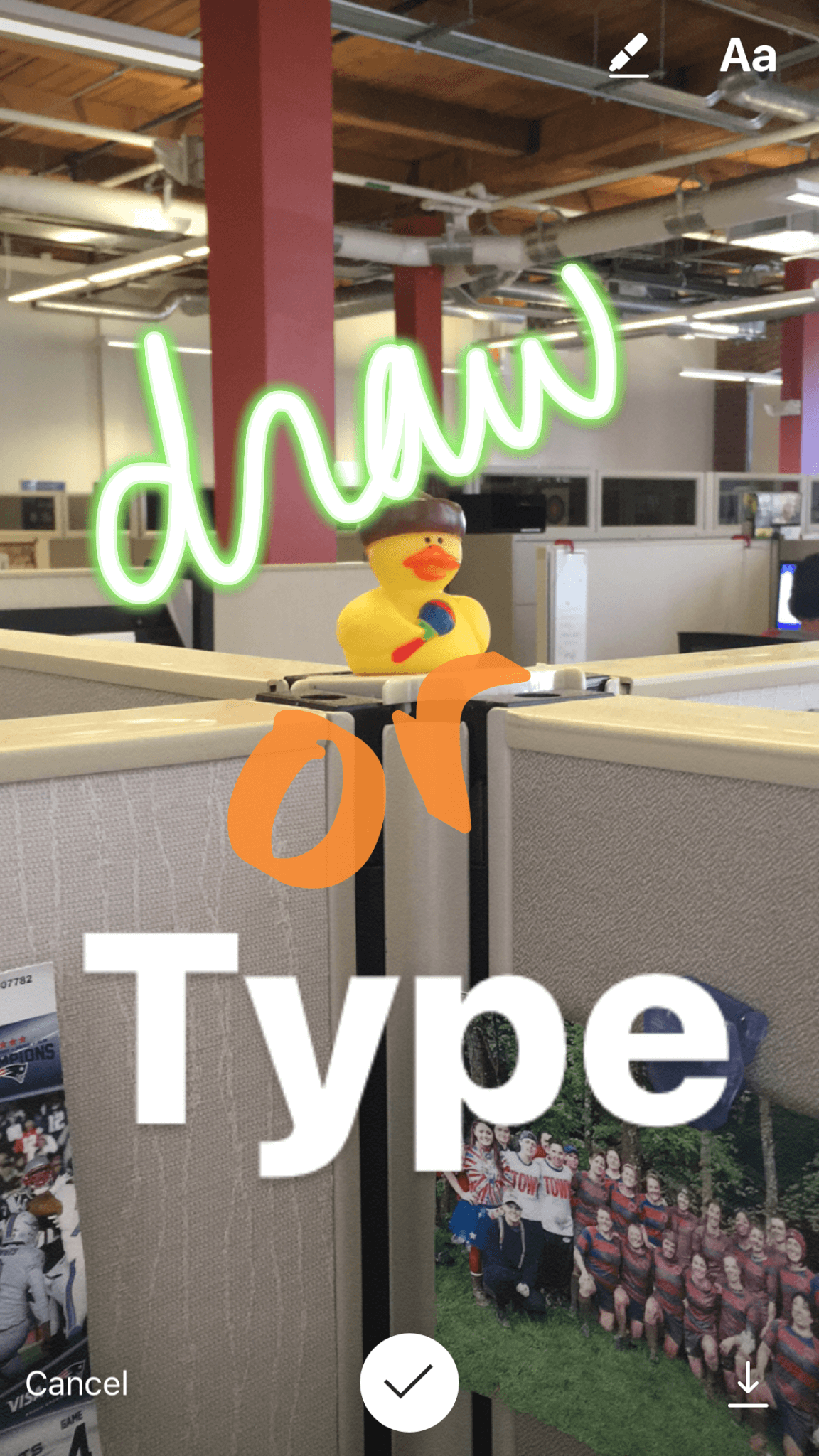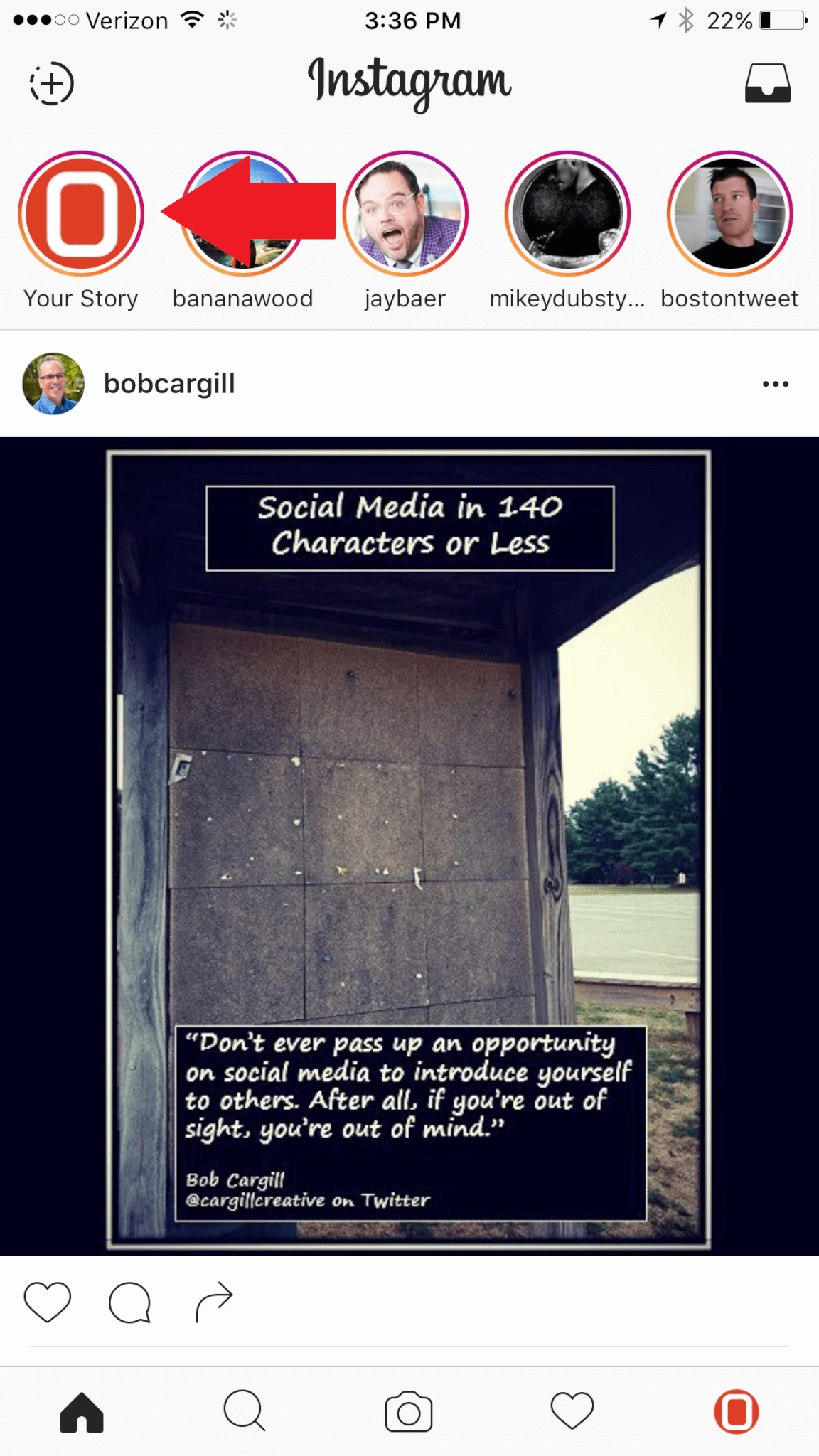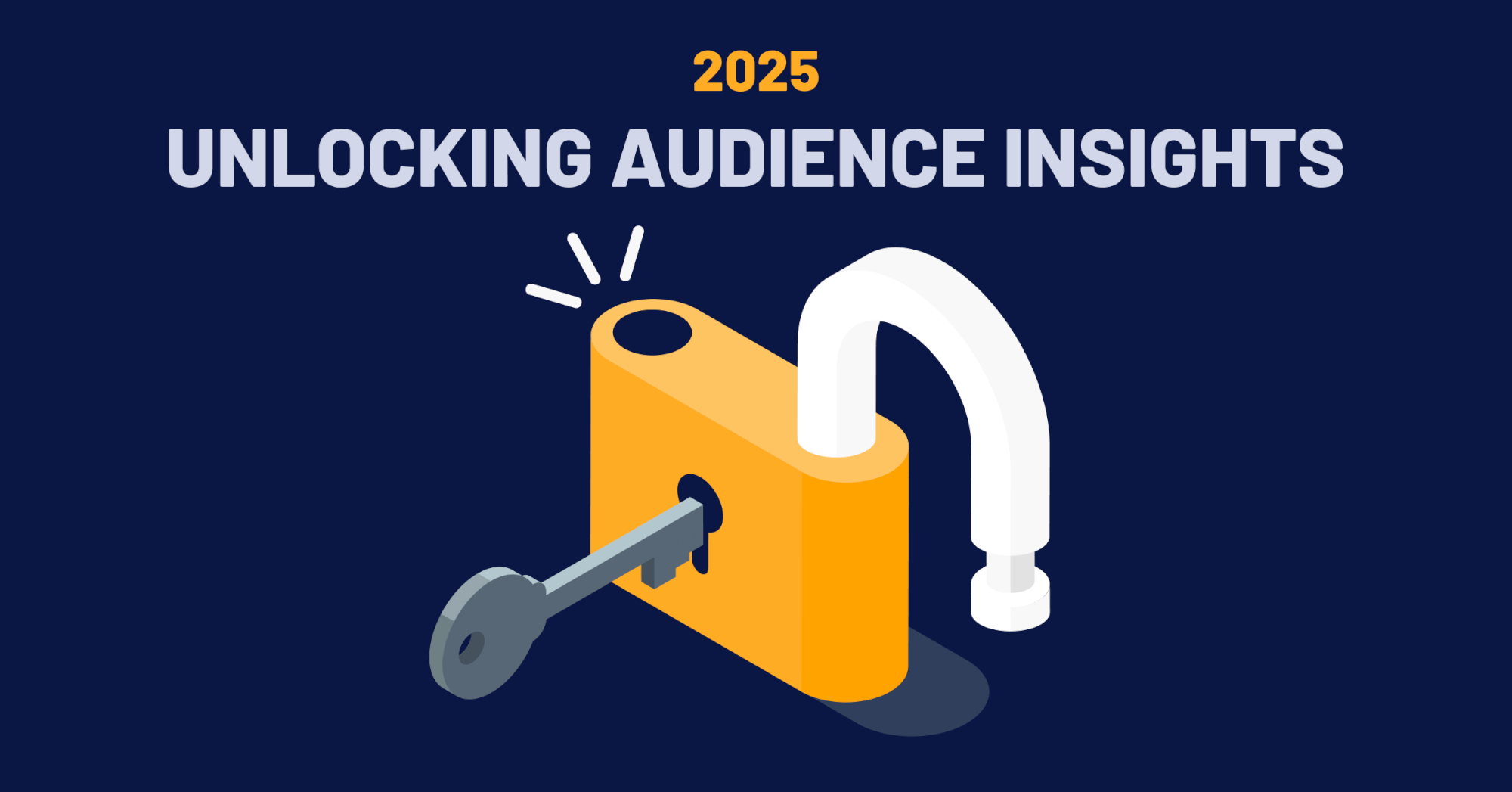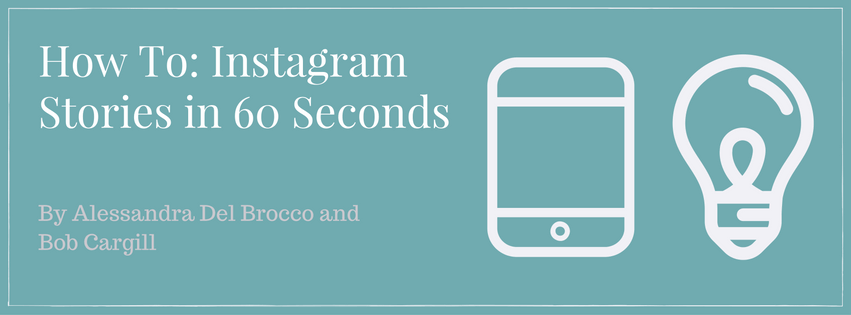
Our Director of Social Media, Bob Cargill went straight to the source to create this short video on how to use Instagram’s latest feature, Instagram Stories- all on our company Instagram (follow us @ovrdrv). Like all Instagram Stories, this how-to was only live for 24 hours. We saved each 10 second clip and compiled them into one simple how-to for your review at any time. Watch:
Step by step:
1. Make sure you have the circle with the plus sign in the upper left corner of your interface (try updating the app if it isn’t there).
2. You can edit privacy settings before posting. Go to your story setting and decide if you want to hide the story from anybody (click on your profile > gear in top right corner for settings > “story settings”).
3. Then use the camera interface like you normally would, take a picture, and you can add a little text. You can also type and swipe to add filters.

The camera interface of Instagram Stories. Hold down the button to record a video, or tap to take a photo.
4. Once you’ve recorded your video or taken your photo, you can draw, write, or add filters to your image. When done, tap the checkmark in the bottom center of the screen.
5. Once you hit the check mark, you’re done! Your new story appears in the top left corner of your screen. You can tap to view it live.
It’s that easy. The only trick? Remembering to click on Instagram instead of Snapchat when you want to share ten seconds of your life with the world!
For more social media tips, tricks, and ideas from the experts at Overdrive click here.